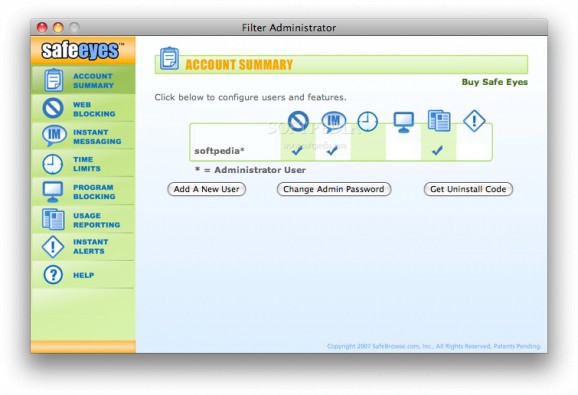Filter out undesirable websites or content. #Filter content #Log usage #Ban content #Filter #Usage #Content
"Parental Controls" is a term that has been widely used to describe tools that allow parents to choose appropriate content for their children. Parental controls have been developed for everything from TV to the Internet. Safe Eyes falls in the later category of Internet parental control software. Safe eyes is a flexible collection of utilities that allows anyone to determine the type of Internet usage that is appropriate.
Safe Eyes Parental Controls Include: 1. Content Controls - Flexible content control allows you to select the types of website that are appropriate. 2. Program Controls - Control Instant Messengers, P2P File Sharing, and other harmful programs. 3. Time Controls - Control the amount of time spent online, and the times when the internet is available. 4. Usage Logging - Create and review logs of websites visited, programs used on the Internet, and Instant Messaging Chats. 5. Usage Alerts - Be notified instantly via email, text message, or phone call when someone visits inappropriate websites.
There are many different types of websites that can be potentially harmful to children. With 35 categories, our parental control software gives you the ability to fine tune access to websites and ensure that harmful content is blocked. Our effective Internet control will ensure that your children are protected whenever they go online.
Whether you are interested in blocking Instant Messaging or just monitoring who your children are chatting with, Safe Eyes parental control software helps you accomplish the task with ease. Our parental controls allow you to monitor Yahoo!, AOL Instant Messenger, ICQ, and MSN Instant Messenger.
The Internet can be a great resource for homework, research projects and fun activities. But it can be easy to get sidetracked playing games or watching videos online. Our parental controls allow you to specify the amount of time that can be spent online, and the times of the day when the Internet is available.
Here are some key features of "Safe Eyes":
· Safe Eyes Rated #1 Internet Filter What has long been known in technology circles was confirmed in recently released results from independent and unbiased testing: Safe Eyes is the best Internet filter available. Facing off against 10 of the industry's best known names - including AOL, Microsoft, Norton, and MacAfee - Safe Eyes 2005 was found to provide the best protection from unwanted Internet intrusions. In published results of their testing, the independent agency lauded Safe Eyes for having the most comprehensive and flexible features of all the products tested.
· Web Filter The Safe Eyes web filter puts you in control and lets you customize the content you want to filter. And if there is more than one user on your computer, you can individualize what each user can access. Trust Safe Eyes to give you control over the content that comes into your home or office.
· Filtering by Category Safe Eyes has 35 website filtering categories that you can filter. These categories include everything from pornography to e-commerce. You decide what is appropriate (or inappropriate) for each user. Accessing the industry's most extensive database, Safe Eyes works with you to decide what to filter and what to allow.
· Blocking Words on Search Engines Search engines are reliable tools to get to where you want to go on the Internet. Yet they can also lead to sites that should be avoided. The Safe Eyes web filter limits the ability to access certain sites by blocking key words and key phrases from being searched. Safe Eyes can be customized for individual users and can even block key words in foreign languages.
· Control Your Web Filtering List In addition to the 35 categories that can be filtered, Safe Eyes allows you to control access to specific websites. If there are only a handful of sites you want your children to access, you can specify where they can go. You can't be everywhere your kids are, but Safe Eyes allows you to know where they can go on the Internet.
· IM? NBD! Keeping track of your children's IM (Instant Messaging) usage and habits is NBD (No Big Deal) now with Safe Eyes IM recording and reporting features.
· Review and Discuss IM Reports The Safe Eyes instant message monitor records and saves IM conversations so that parents can review them at a later time. Just as importantly, parents can share the IM reports with their children and establish an open dialog about this fun and innovative technology. Reviewing the reports as a family provides ongoing opportunities for parents to teach their children about online safety. From avoiding online predators to using appropriate language to dealing with suggestive and sexual comments, Safe Eyes' instant message monitor feature provides much-needed accountability to ensure safety and encourage responsibility.
· Block the Use of IM Programs Altogether If parents prefer, they can block the use of all IM programs with just a few key strokes. With Safe Eyes monitoring IM content, parents and kids can be confident that IM-ing is FAS (Fun and Safe)!
· Time Limits on Internet Access Much like watching television, time spent on the Internet can pass quickly. Safe Eyes' internet access controls allow you to determine how much time on the web is appropriate. Time Control allows you to set a fixed amount of time each user can access the Internet, as well as the time of day that you want the Internet to be available. It's another way you can trust Safe Eyes.
· Limit Time Online You allocate the amount of time each day that a person can have access to the web. And Safe Eyes allows you to set different time limits for different users. Once a user's time limit has been reached, Safe Eyes ends access to the web and ensures that the user cannot regain access. Because the system clock is on the Safe Eyes server, the clock can't be tampered with. However, with the flexibility that Safe Eyes offers, the administrator can extend internet access time if it is needed.
· Schedule Internet Usage You not only can control how long the Internet can be accessed, but also during what time periods. Safe Eyes lets you schedule the time of day that each user can log on to the web. With the usage clock housed on the Safe Eyes server, you can trust that the times you set are the times the Internet is available. And the flexibility of Safe Eyes allows you to change internet access control times as the administrator.
· Keep the Good Can you remember life without email? If you can, you'd probably rather not go back to that "simpler time!" The benefits and convenience email brings are just too great. But email can also provide unwelcome access to children.
· Email with Training Wheels Whether your child is four or fourteen, Safe Eyes email filter acts like training "training wheels" for kids as they explore the world of electronic communication. Safe Eyes keeps kids safe from potential dangers by giving parents control over children's incoming and outgoing email, ensuring that they are communicating only with approved email addresses.
· Social Networking What is "social networking"? Most parents don't know - but kids do! It is THE hottest social networking phenomenon on the Internet today and is known by many names such as MySpace, Facebook, and Xanga. Kids love to use social networking sites but often do not do so safely. Safe Eyes' new Social Networking reporting features allow kids to safely participate in these popular online communities.
· Tracking Activity The Safe Eyes Social Networking feature records activities on the most popular social networking sites for review at a later date. The reports can be used as conversation starters between parents and children about appropriate language and behavior on- and off- line.
· Safety from Predators Safe Eyes will keep a record of social networking activity to alert parents if personally identifying information - name, phone numbers, address, and school name - is posted on these sites. This is a critical safeguard in avoiding contact with child predators.
· Program Blocking Safe Eyes allows you to control the applications that are allowed to communicate from your computer out to the Internet. Using this feature allows you to control your privacy while ensuring that no illegal activity (like music swapping) occurs.
· Applications You Can Control You can use Safe Eyes to block a range of applications such as instant messengers, media players, newsgroups, email, FTP, and more. If what you want to block is not in the default list, you can add an application to block. After all, Safe Eyes is designed to work for you.
· Peer-to-peer File Sharing With the growth of peer-to-peer file sharing, Safe Eyes provides tighter control of these applications to help you avoid illegal swapping, and helping protect your privacy.
· Usage Reporting Usage Reporting is another Safe Eyes tool that you can customize to meet the needs of each user. This feature allows you to monitor the online destinations of Safe Eyes users. You can review these activities or you can allow a friend or loved one to do so to help keep you accountable. This protection is another layer of trust provided by Safe Eyes.
· Two Ways to Keep Track Safe Eyes provides you with a choice of how you monitor usage. You can have the information stored on your computer or you can access Safe Eyes' secure servers. Unlike records stored on your computer, records on the Safe Eyes servers can never by tampered with or erased. You can also access these records from any web browser at any time.
· Share Your Logs with a Friend A unique feature on Safe Eyes is the Friend System. This allows you to have a friend view your Internet activity to help you avoid sites you want to steer clear of. You can even give your friend guest administrator capabilities to help ensure Safe Eyes is blocking the right categories.
· Parental Controls: Instant Alerts Safe Eyes parental control software is designed to serve the needs of you and your family. For some, that means the ability to know when access to inappropriate sites is attempted. With Instant Alerts, you can be quickly notified by email, text message, or telephone*. As always, with Safe Eyes, you're in control!
· You Determine When It might be any time someone tries to access a blocked site, or it might be after a predetermined number of attempts. This software's advanced parental controls let you decide what amount of activity warrants your awareness, and that's when Safe Eyes alerts you.
· You Determine How Chances are, you don't want a call at 2 o'clock in the morning. Perhaps you do. You decide how and when you want to receive the Safe Eyes alert. You can even arrange for multiple notifications. With Safe Eyes, you decide.
System requirements
- 10MB Free Hard Disk Space.
- 800x600 screen resolution.
- 128MB System RAM.
- Active Internet Connection.
Limitations in the unregistered version
- 16 days trial period.
Download Hubs
Safe Eyes is part of these download collections: Parental Controls
What's new in Safe Eyes 3.4:
- Added a one-time disable option that will allow mobile users to more easily connect to coffee shop and hotel networks by disabling Safe Eyes temporarily while the user authenticates on the network. This mode is ON by default and can be turned off by contacting Customer Support
- Added an automatic disable option that will disable Safe Eyes temporarily anytime our filtering servers cannot be reached. This mode is OFF by default and can be turned on by using the "Disable Safe Eyes" menu item in Safe Eyes.
Safe Eyes 3.4
add to watchlist add to download basket send us an update REPORT- runs on:
- Mac OS X 10.4.10 or later (PPC & Intel)
- file size:
- 833 KB
- filename:
- SafeEyes.dmg
- main category:
- Internet Utilities
- developer:
- visit homepage
Zoom Client
IrfanView
Windows Sandbox Launcher
calibre
Context Menu Manager
4k Video Downloader
7-Zip
ShareX
Microsoft Teams
Bitdefender Antivirus Free
- ShareX
- Microsoft Teams
- Bitdefender Antivirus Free
- Zoom Client
- IrfanView
- Windows Sandbox Launcher
- calibre
- Context Menu Manager
- 4k Video Downloader
- 7-Zip