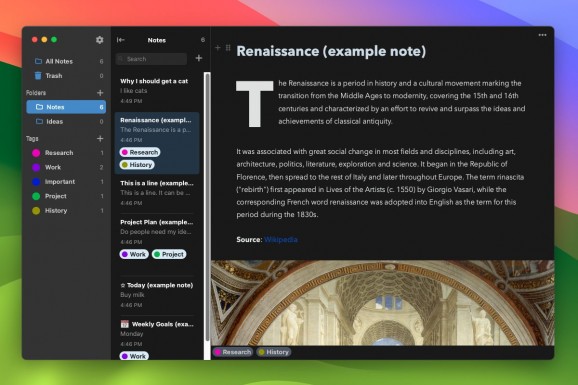Just like some writers can only use a specific device or word processor, many users need to find the right note-taking app that best suits their workflow and personal taste.
Plume is another in the long line of third-party apps that seek to help you write down and organize your ideas. It looks and functions similar to Apple’s Notes, but it has a lot more features on offer, and it was designed for efficient and versatile note-taking.
You’ll have no problem finding your way around the UI. Just like Notes, it consists of three sections, one for folders and tags, another for the list of notes, and the last for the notes themselves. The idea is to have as much information as possible available in one window.
Creating notes, folders, and tags is easy, as is organizing them. Drag and drop works for pretty much everything, including adding content to notes, be it text or images.
Plume is a WYSIWYG editor based on Markdown. You can use all kinds of formatting styles to organize content inside your notes, and you can even create Kanban boards, insert images, and add drop caps.
Notes can be organized using tags, which can be added from the context menu or by dropping notes onto a specific tag. All your notes are stored in plain text on your Mac, no cloud, and no tracking.
Plume is quick, and it’s especially good at loading large texts. It can run in the background and be brought up with a simple hotkey whenever you need to write something down. Many other keyboard shortcuts are also available for other functions.
You can use it for pretty much anything, whether you’re a busy professional or just organizing your personal life. It even has multiple themes and a distraction-free mode for when you need to focus. The free version does lack some important features, but it’s still usable if you don’t need to add images or use Kanban boards.
Filed under
What's new in Plume 0.9.6 Beta:
- Added the ability to drag blocks and external images into empty areas in the editor
- Improved stability and memory management, fixing several memory leaks
- Fixed an issue where "amp" was displayed instead of "&" in the notes list
- Fixed an issue where the Kanban task editor didn't close after finishing editing
- Latest version:
Plume 0.9.6 Beta
- runs on:
- macOS 10.15 or later (Universal Binary)
- file size:
- 105.8 MB
- filename:
- Plume.0.9.6.dmg
- main category:
- Word Processing
- developer:
- visit homepage
calibre
Bitdefender Antivirus Free
Microsoft Teams
Zoom Client
Context Menu Manager
IrfanView
ShareX
4k Video Downloader
7-Zip
Windows Sandbox Launcher
- 4k Video Downloader
- 7-Zip
- Windows Sandbox Launcher
- calibre
- Bitdefender Antivirus Free
- Microsoft Teams
- Zoom Client
- Context Menu Manager
- IrfanView
- ShareX