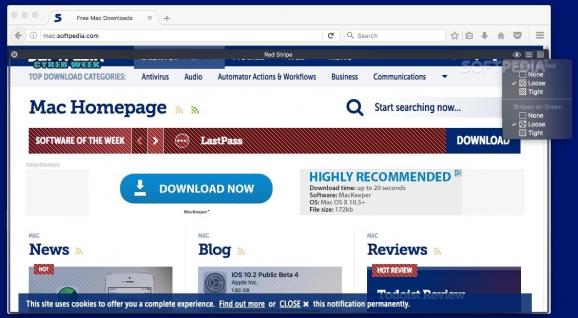Helps people that have problems distinguishing the red color by placing a striped pattern on top of desktop areas that contain it. #Highlight red #Show red color #Color blindness #Red #Color #Highlight
One of the most widespread color blindness condition is the red-green vision deficiency, which comes in various forms.
Red Stripe is a minimalist macOS application designed for people that suffer from one of these disorders and are not able to distinguish the red color.
The Red Stripe user interface is represented by a transparent panel that you can place on top or any area of your desktop. The window is transparent and allows you to seamlessly interact with the apps or items right beneath it.
However, interacting with the windows and applications through the Red Stripe layer does slow down the response time quite a bit.
For your convenience, the Red Stripe window can be easily resized, but it does not come with full-screen support. As the utility assesses the area to detect the zones that contain the red color, you will be able to see a small glitch.
The whole concept behind the Red Stripe application is to help people that cannot see the red color to still know it's there. As a result, whenever Red Stripe detects it on your screen, it will highlight its presence by adding a striped pattern.
The application will also point out colors that include a red component, such as purple, orange, or yellow. The users can distinguish between different shades by comparing the darkness of the resulting stripes.
Red Stripe aims to provide a user-friendly solution for people affected by color blindness, without making one waste too much time or resources.
Nonetheless, the complete lack of personalization options is a serious drawback: you could use stripes of different sizes to identify different shades or red, or change the stripes direction depending on the color range to distinguish between red and yellow, and so on.
What's new in Red Stripe 3.0:
- Red Stripe 3 adds an option for blue stripes to help with blue-yellow color blindness (tritanopia).
- Also new are three color alteration filters to change the hue, invert the luminance, and make colors more vibrant.
Red Stripe 3.0
add to watchlist add to download basket send us an update REPORT- runs on:
- OS X 10.10 or later (Intel only)
- file size:
- 4.4 MB
- filename:
- red-stripe-3.0.zip
- main category:
- Utilities
- developer:
- visit homepage
7-Zip
ShareX
calibre
Microsoft Teams
Zoom Client
Windows Sandbox Launcher
4k Video Downloader
IrfanView
Bitdefender Antivirus Free
Context Menu Manager
- IrfanView
- Bitdefender Antivirus Free
- Context Menu Manager
- 7-Zip
- ShareX
- calibre
- Microsoft Teams
- Zoom Client
- Windows Sandbox Launcher
- 4k Video Downloader