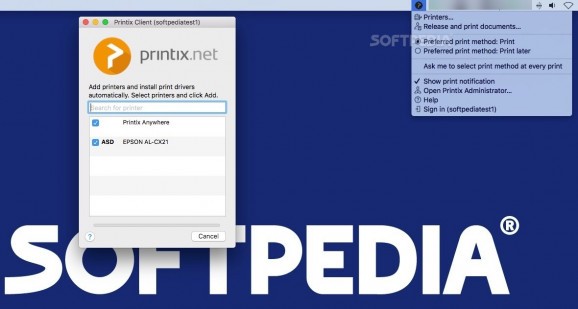Cloud based solution for managing printers and sending documents to be printed from various devices, including tablets or smartphones. #Print from cloud #Printer manager #Send to printer #Print #Printer #Manager
Printix is a cloud-based service that makes is possible to send documents to the printer when you are on the go working on a mobile device, or on a desktop computer that is not connected to the network.
The Printix Client application offers you the possibility to configure and access the service from your Mac computer with ease, via the status bar or through the Print menu.
Right off the bat, Printix Client prompts you for your credentials: you can register for a Printix account free of charge and use the service for a trial period. Note that continuous use requires a monthly subscription to be paid per printing user.
Once you are connected to the service, via the Printix Client status bar menu you get to access the Printers manager (launches as a separate window) and the Release and print documents dashboard (opens in your default web browser).
The same menu allows you to choose the preferred print method (print or print later), or you can opt to be prompted for the method of choice for every print. What’s more, Printix Client integrates with the Notification Center, and you get to decide if you want to see status updates.
Via the Printix Client printers manager panel you get to see all the detected network printers and decide to add them to your account. As a result, you will be able to send documents to the respective printers via the Printix web application.
On the desktop side, to send files to the printer, just go to the print menu as per usual, and just select the Printix Anywhere option. The documents will be added to the queue, and you get to select the printer you want to use via the Printix dashboard (you need to open the web app in your browser.)
Bottom line, the Printix system represents a time-efficient alternative for managing your printers. You get to send documents to the printers from any connected device, and you don’t have to worry about installing drivers.
The Printix Client app delivers quick access to the service and helps you configure new printers with minimal effort. To make things even easier, you get to access the Printix service by using your Microsoft Azure AD credentials.
What's new in Printix Client 1.3.221.0:
- New features:
- Printix App for Android. Release documents with the new native Printix App available for download on Google Play Store. Users who do not want to install the native app can continue to use the web app that runs in a web browser on your smartphone, tablet or computer. Compared to the web app, the native app offers these advantages: Only sign in once and Integrated QR code scanning. A Printix App for iOS is also available.
- Normally, if the destination printer supports PDF, documents printed through Printix for Chromebook and print anywhere documents, are sent directly to the printer. Now you can check the new print queue setting Process PDF to force the document to be processed according to the print queue’s print driver configuration and thereby finishing options.
- Printix for Chromebook now supports printing multiple Copies, selection of Paper size and Two-sided printing. Requires Printix Client version 1.3.221.0.
Printix Client 1.3.221.0
add to watchlist add to download basket send us an update REPORT- runs on:
- OS X 10.8 or later (Intel only)
- file size:
- 50 MB
- main category:
- Utilities
- developer:
- visit homepage
calibre
Context Menu Manager
Bitdefender Antivirus Free
7-Zip
ShareX
IrfanView
Zoom Client
Windows Sandbox Launcher
4k Video Downloader
Microsoft Teams
- Windows Sandbox Launcher
- 4k Video Downloader
- Microsoft Teams
- calibre
- Context Menu Manager
- Bitdefender Antivirus Free
- 7-Zip
- ShareX
- IrfanView
- Zoom Client