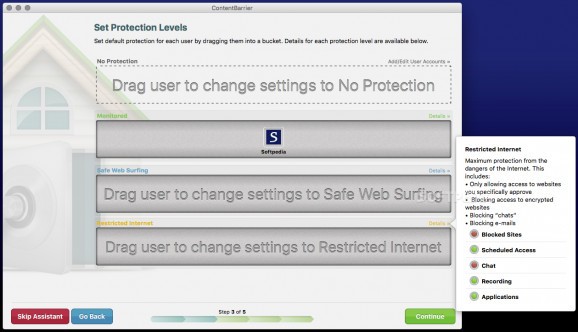Restrict user access to various websites, protect your Mac against malware and monitor all network activity, with this helpful collection of tools. #Parental control #Network monitor #Virus protection #Filter #Monitor #Block
ContentBarrier Secure provides you with three utilities that can be very helpful for parents who wish to shield their children from inappropriate or dangerous web content, protect their Macs against harmful malware and monitor network operations.
The applications included in this bundle are ContentBarrier, VirusBarrier and NetBarrier. Once the installation process has been completed, you can access and configure these modules from your Mac’s menu bar.
It is no secret that the Internet is full of potentially harmful content, and children are especially vulnerable. ContentBarrier enables you to block certain websites, prevent specific apps from accessing the Internet, shut down chat sessions and create separate schedules for each user.
All Internet traffic can be monitored, and it is even possible to have the application record keystrokes or take screenshots at specified intervals.
Unfortunately, we could not get ContentBarrier to function properly on a system running Mac OS X 10.11, as the app failed to block any content, record visited websites and blocked applications. It may not yet offer full El Capitan compatibility, which is something users should take into consideration.
The NetBarrier module makes it possible for you to keep an eye on network communications and prevent various apps from opening connections. The utility features a simple setup procedure, which should pose no problems for novices.
VirusBarrier can help keep your Mac safe from infections, as it comes equipped with a real-time scanning engine and enables you to set up scheduled operations.
However, you have very little control over the scanning parameters and can only choose which directories should be searched when creating scheduled jobs.
Overall, ContentBarrier Secure is a comprehensive application package that bundles a useful set of tools and aims to keep you and your children safe from online and offline threats.
However, it is worth noting that the ContentBarrier module may not be fully compatible with OS X El Capitan, as we encountered several issues during our tests.
What's new in ContentBarrier Secure X9 10.9:
- Blocks objectionable web content, including categories of content, specific web sites, sites with specific keywords, and access to sites requiring https
- Whitelist functionality allows users to access only sites you permit
- Access restrictions custom tailored per user (e.g., one account for yourself and a more restricted account for your child)
- Browser-embedded UI allows for overriding parental controls and allowing sites so long as the user has the necessary security credentials
ContentBarrier Secure X9 10.9.16
add to watchlist add to download basket send us an update REPORT- runs on:
- macOS 10.12 or later (Universal Binary)
- file size:
- 136 MB
- filename:
- ContentBarrier_Secure_X9.dmg
- main category:
- Security
- developer:
- visit homepage
Windows Sandbox Launcher
Context Menu Manager
4k Video Downloader
Microsoft Teams
calibre
IrfanView
Zoom Client
ShareX
Bitdefender Antivirus Free
7-Zip
- ShareX
- Bitdefender Antivirus Free
- 7-Zip
- Windows Sandbox Launcher
- Context Menu Manager
- 4k Video Downloader
- Microsoft Teams
- calibre
- IrfanView
- Zoom Client