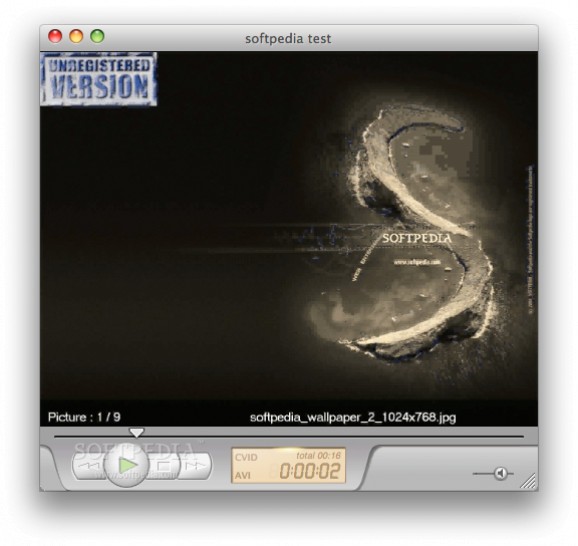Movie player, divx/xvid support, avi subtitles, DVD player for your Mac.. #Movie player #Play DVD #Movie codecs #Play #Player #Playback
Chroma Player is a movie player optimized for playing feature movies, no matter if it's DVDs, MPEG, QuickTime, DivX AVI's, XviD or Windows Media files. Chroma Player contains built-in codecs for MPEG4, DivX, XviD, 3ivx, MS-MPEG4v1 and MS-MPEG4v2. It plays QuickTime just like QuickTime Player. Chroma Player plays Windows Media WMV's with Flip4Mac's components.
Chroma Player does AVI subtitles. Chroma Player plays DVDs. Chroma Player has windowed, fullscreen and overlay presentations.
This is not a ported application or front end for some command line tool; Chroma is a from ground up a 100% native Mac OS X application that looks and feels like a Mac application should.
It's built on the QuickTime media library with its excellent audio synchronisation and full support for all QuickTime movies, and adds proper AVI support that QuickTime never had.
Here are some key features of "Chroma player":
· Built-in codecs DivX, 3ivX, XviD and MPEG4 are all codecs commonly found in AVI movies, as well as some QuickTime movies. Chroma has built-in support to play these common formats, as well as several codecs found in older AVIs.
External codecs can be installed to for example support Ogg files, Windows Media (WMV and ASF) files, Matroska .MKV, WMV3 codecs or AC3 audio. See our Codecs section for pointers to plug-in codecs.
· Subtitle support in several common formats Chroma can read several of the common subtitle formats. If you have a subtitle file for the movie, by simply placing the subtitle file next to the movie file will cause Chroma to automatically recognize the subtitle file and load it.
Current supported subtitle formats are SubRip (.srt), SubStation Alpha (.ssa and .ass), SubViewer (.sv1, .sv2 and .sub), SAMI (.smi), MicroDVD (.sub), MPL2 (.sub), Vplayer (.sub) and VobSub (.idx + .sub).
Chroma uses the world-class text rendering engine built into Mac OS X for displaying subtitles. Watch subtitles in Korean, Hebrew, Thai, Arabic, Chinese or any other language supported by Mac OS X.
· Built-in DVD player You can watch your DVDs in Chroma. Chroma will give you full "scrubber" access to the entire DVD and not just chapters and titles. You can also use the IntelliAspect feature on DVDs to remove the black letterbox-bars.
Chroma can also play directly from VIDEO_TS folders, and is not so finicky about where you store it like Apples DVD player can be.
· IntelliAspect IntelliAspect allows you to use your entire screen in fullscreen mode instead of creating a "letterbox". This works by automatically cropping away part of the frame and adjusting the aspect ratio of the movie so the frame fills your whole screen. If you have a widescreen monitor, this works on square TV content too to remove the otherwise black bars on the sides.
· Scrubbing and Instant Replay Chroma allows full frame-accurate control to the entire movie, even for DVDs. You can play, stop, step and seek forwards and backwards in different speeds, all from the keyboard.
If you have a scrollwheel mouse or a trackpad you can "scrub" using the mouse wheel or trackpad drag. Did you miss the witty oneliner? Press "down" cursor key for an instant-replay and listen again. Yes, on DVDs too.
· Picture Controls Chroma has a set of basic picture controls: brightness, contrast and saturation. Newer Macs with a CoreImage compatible graphics card has two more: sharpness and noise reduction (but not for DVD playback). The controls allow you to adjust the picture to the viewing conditions, and make some bad quality movies viewable.
Other basic features like rotating a movie, slow-motion playback and looping a segment over and over is also available.
· Audio Controls Chroma contains a graphic equalizer for the movie audio. If you have an iTunes equalizer preset you have perfected Chroma will let you access it directly. Chroma also contains an audio gain boost for very quiet movies, and an audio offset adjustment for movies where audio is slightly out of sync with the video.
· Fullscreen mode Naturally, Chroma can display your movies in "fullscreen". If you're not a fan of those black bars (known as "letterbox"), try the IntelliAspect feature.
· Overlay mode Chroma has an overlay or "Picture-In-Picture" feature which presents the movie in a small square in a corner of your screen, on top of your regular desktop. You can continue working while leisurely watching the movie.
· Movie Stabilization Most newer laptops contain a Sudden Motion Sensor. Chroma can use the sensor to detect vibrations and can compensate for them. If you view movies in a shaky environment you can turn on movie stabilization to make the player window appear still even though the laptop is bouncing around. · Note: using a laptop in a shaky environment is not recommended as the harddisk inside is sensitive to shock.
· AppleRemote support If you have an AppleRemote remote control, you can use it to control Chroma.
· Stability Chroma is a very stable, well-engineered and tested application which takes advantage of many Mac OS X only features like QuickTime, CoreVideo, Cocoa and Quartz.
System requirements
Limitations in the unregistered version
- 15 days trial period.
Download Hubs
Chroma Player is part of these download collections: VOB Player, Play DVX, Open DVX, Open VOB
What's new in Chroma Player 2009.1:
- Playlist - Opening multiple movies or dropping multiple movies on Chroma will pop up a small playlist window. Each movie will play in succession without user intervention.
- Double subtitle lines - Following many requests there is now a subtitle option to display two shorter subtitle lines instead of one long. The double subtitle option is selected in the Subtitle preferences.
- Improved subtitle line-breaking - Many improvements in making subtitles line-break for readability, especially for ideographic languages like Chinese.
- Subtitle formats - External subtitles now support more of their standard markup tags, and several known but non-standard tags have been added.
Chroma Player 2009.1
add to watchlist add to download basket send us an update REPORT- runs on:
- Mac OS X 10.2.8 or later (PPC & Intel)
- file size:
- 3.9 MB
- filename:
- chroma.dmg
- main category:
- Multimedia
- developer:
- visit homepage
ShareX
4k Video Downloader
Context Menu Manager
Windows Sandbox Launcher
IrfanView
Zoom Client
Bitdefender Antivirus Free
Microsoft Teams
7-Zip
calibre
- Microsoft Teams
- 7-Zip
- calibre
- ShareX
- 4k Video Downloader
- Context Menu Manager
- Windows Sandbox Launcher
- IrfanView
- Zoom Client
- Bitdefender Antivirus Free