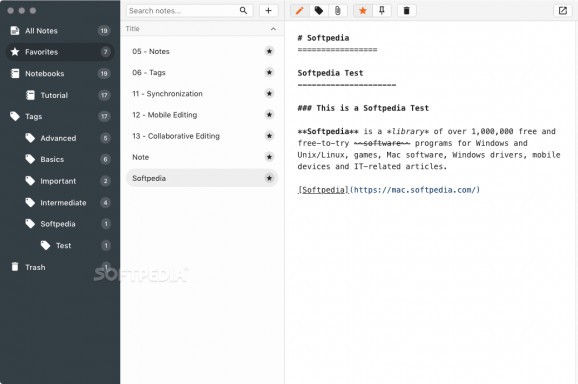Note-taking app for Markdown lovers who don't like WYSIWYG or proprietary formats and are looking for a streamlined alternative to established software #Markdown Editor #Note-taking App #Note Editor #Markdown #Note #Notebook
Markdown-based note-taking apps have become very popular, as they present you with a quick way to format text without interrupting your workflow. There are lots of options out there, and finding the right one is far from easy.
Notable is described by the developer as "The markdown-based note-taking app that doesn't suck”, so it is pretty clear why it came about - to serve as an alternative to existing note-taking apps that users found inadequate for one reason or another. It is an Electron-based application that relies on GitHub-flavored markdown, doesn’t use WYSIWYG or proprietary formats, supports indefinitely nestable tabs and features a clean, intuitive UI.
When you create a new note, the app saves it as a plain Markdown file that can be opened with numerous other applications. If you decide to switch to a different one, you can transfer all your notes instantly, and you can import content from other sources just as easily.
All documents are stored in the data directory, which you can move to any location on your drive. Attachments are also stored in their original format, so you can access them like any other file, without having to use Notable.
Unlike many other note-taking apps that use Markdown, Notable doesn’t add the required syntax elements automatically - you actually need to write in Markdown, and the note will be rendered using the GitHub flavor of the language once you have finished editing.
Certain modifications can even be made to multiple notebooks at once. All you need to do is select more than two items, and a few options will be displayed, such as adding or removing tags, favoriting or deleting the notes.
Aside from normal tags, Notable also allows you to add sub-tags, sub-sub-tags, and so on. These nests can go as far as you wish, and you can extend or collapse them as necessary.
To add nested tags, all you need to do is write them as a file path (e.g., Potatoes/Peanuts/Cookies), where each level is separated by a forward slash. You can also add notebooks and templates by using the “Notebooks” and “Templates” tags.
On the whole, Notable isn’t going to be the ideal note-taking app for everyone, but it was never designed for that. It serves as an alternative for users who don’t like applications that use WYSIWYG and proprietary formats, allowing you to write in plain Markdown and edit your notes with any other app. It packs a decent set of features into a streamlined and lightweight package.
What's new in Notable 1.8.4:
- Improvements:
- Bundling OS-specific dependencies only when needed
- This removes a file from Windows bundles that tripped Windows Defender into finding a false positive
Notable 1.8.4
add to watchlist add to download basket send us an update REPORT- runs on:
- OS X 10.10 or later (Intel only)
- file size:
- 66.3 MB
- filename:
- Notable-1.8.4.dmg
- main category:
- Word Processing
- developer:
- visit homepage
Microsoft Teams
Zoom Client
IrfanView
calibre
4k Video Downloader
Windows Sandbox Launcher
ShareX
Context Menu Manager
7-Zip
Bitdefender Antivirus Free
- Context Menu Manager
- 7-Zip
- Bitdefender Antivirus Free
- Microsoft Teams
- Zoom Client
- IrfanView
- calibre
- 4k Video Downloader
- Windows Sandbox Launcher
- ShareX