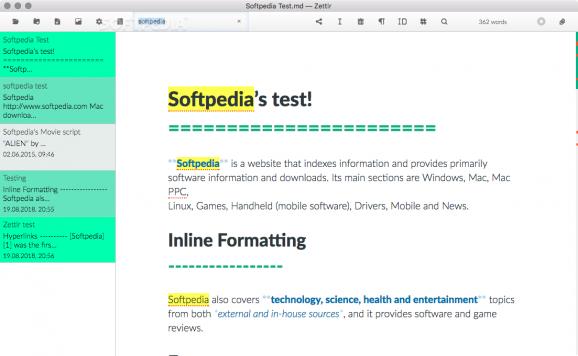Open source text Markdown editor that helps you create and manage thousands of files at a time, as well as preview documents using Quicklook. #Markdown editor #Write scientific paper #Text editor #Markdown #LaTeX #Editor
Even though there are a lot of quite powerful Markdown editors already available, Zettlr comes as a nice addition with a focus on providing you with all the tools needed to write scientific papers efficiently.
Zettlr comes with a clean and minimalist design which allows you to focus on the actual writing, and to worry about the actual text styles and markup when exporting your documents using either PDFLaTeX or pandoc to HTML, DOCX, ODT, or PDF files.
Besides formatting your text using Markdown, Zettlr also enables you to use LaTeX to add any statements you need a lot easier.
The statements will be automatically taken care of by the PDF engine when exporting the document, but any highlighting will be ignored as LaTeX syntax highlighting isn't yet supported.
Moreover, to help you achieve the goal of keeping your writing as the focal point, Zettlr provides you with a distraction-free mode designed to remove everything from the interface besides the text area and a night mode to help you avoid eye strain while working on your papers late at night.
Zettlr also has a robust built-in search engine that makes it a cinch to pinpoint content in any of the documents stored in your database via the global search field above the writing area.
In the left sidebar, the Zettlr app displays the documents you have saved in the directory list, and it enables you to browse through all of them effortlessly using a file manager-like interface.
Just in case you are not familiar with the Markdown syntax and you don't want to memorize all the shortcuts needed to create lists, make links, or add footnotes, Zettlr makes it possible to do any of that using the "Text Formats" menu in the toolbar at the top.
If you need more details on how to use it to get the best possible results while working on your scientific paper, you can get a quick rundown on all the app's features on the Zettler Documentation page.
The developer also provides a detailed list of all available shortcuts on the Zettlr Shortcuts page to help you work faster and boost your productivity.
What's new in Zettlr 3.1.0 Beta 2:
- You can now enable whitespace highlighting for the editors, which will make any spaces visible
- The LanguageTool linter now respects the lang property of YAML front matters
- Zettlr now incorporates the “preferred variants” setting of LanguageTool
- Improved project management, allowing you to properly select files and ordering for project exports
Zettlr 3.0.5 / 3.1.0 Beta 2
add to watchlist add to download basket send us an update REPORT- runs on:
- macOS 10.15 or later (Universal Binary)
- file size:
- 152.3 MB
- filename:
- Zettlr-3.0.5-arm64.dmg
- main category:
- Word Processing
- developer:
- visit homepage
IrfanView
calibre
Context Menu Manager
Microsoft Teams
Bitdefender Antivirus Free
7-Zip
Windows Sandbox Launcher
Zoom Client
ShareX
4k Video Downloader
- Zoom Client
- ShareX
- 4k Video Downloader
- IrfanView
- calibre
- Context Menu Manager
- Microsoft Teams
- Bitdefender Antivirus Free
- 7-Zip
- Windows Sandbox Launcher