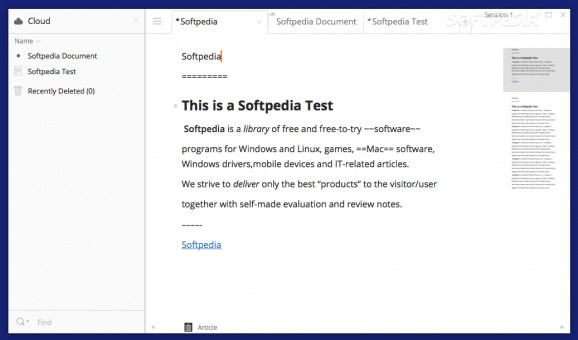Write notes, articles or books, use multiple Markup languages, synchronize files via Cloud storage and track your productivity, with this minimalistic but powerful text editor. #Text editor #Write document #Track productivity #Text #Editor #Write
While feature-packed and lightweight writing apps are certainly not difficult to find, few manage to strike the right balance between complexity and a distraction-free, minimalist design.
Write! attempts to do just that, as it offers a rather impressive array of features, while avoiding unnecessary complications that may hinder your workflow. It is a powerful text editor that has a user-friendly layout, can synchronize your documents via cloud storage and comes with a range of helpful tools.
Write! has a rather simple layout, and you can personalize its interface in several ways. For starters, the cloud panel, which lists all files that are stored online, can be disabled, and the navigation bar, which makes it easier to scroll through your document, can also be hidden at any time.
Your open documents are displayed in individual tabs, and you can switch between them at a moment’s notice.
Moreover, Write! offers an optional dark color theme, which is a lot easier on the eyes when working in certain environments.
Write! provides access to a native cloud storage service, and all documents are backed up automatically. Of course, you can choose to save them only on your Mac and remove them from the cloud entirely.
Writers who are working on multiple projects can create and switch between several sessions quickly, as groups of tabs are saved in the cloud and re-opened automatically when a session is selected.
Write! supports the Markdown, Textile and Wiki languages, all of which can be combined throughout the document. The app can convert the syntax to plain text automatically, or display it in its basic form.
Write! also offers a built-in autocomplete function and spellchecker, various preset text styles, as well as a number of formatting tools for creating headers, lists and changing font styles.
The application tracks various writing statistics and allows you to set daily goals in an effort to increase your overall productivity.
Write! is a well-designed text editor that does a good job of combining a user-friendly design with a comprehensive feature set. It is lightweight and intuitive, is bundled with numerous productivity tools and can synchronize your documents via a native cloud storage service.
What's new in Write! 1.40.0:
- Added an ability to align text to right, left, center or justify it. You may find the option under the Format menu;
- Added an ability to insert first line indent (the Tab key) without the paragraph break;
- Added options of spellchecking next/previous typo under the Tools menu;
- Fixed the bug that made it impossible to remove the first item of a list with the backspace key;
Write! 1.40.0
add to watchlist add to download basket send us an update REPORT- runs on:
- Mac OS X (Intel only)
- file size:
- 109.8 MB
- main category:
- Word Processing
- developer:
- visit homepage
Context Menu Manager
calibre
Zoom Client
ShareX
IrfanView
7-Zip
Microsoft Teams
Windows Sandbox Launcher
4k Video Downloader
Bitdefender Antivirus Free
- Windows Sandbox Launcher
- 4k Video Downloader
- Bitdefender Antivirus Free
- Context Menu Manager
- calibre
- Zoom Client
- ShareX
- IrfanView
- 7-Zip
- Microsoft Teams