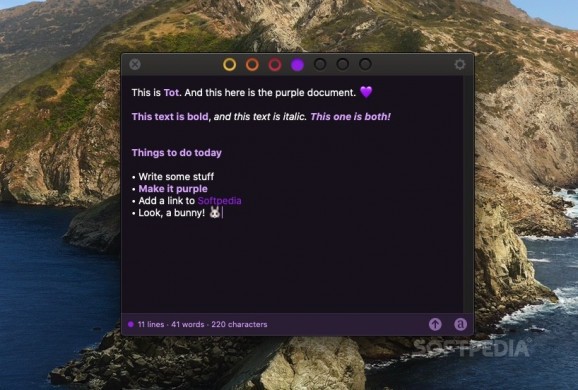Tiny text editor that offers a surprising number of features for its minimalistic design, one of which is synchronization between your Mac and iOS devices. #Text Editor #Sync Note #Write Note #Note #Text #Sync
For every ultra-complex text editor that comes out, someone out there wishes they had a simpler alternative. But once you find a decently minimalistic app, how do you sync your notes between devices? How do you make your text coherent without any formatting tools? And if the app does support formatting, how do you turn it all into Markdown?
No app is suitable for everyone, but Tot might appeal to more users than most. It is surprisingly versatile, with just enough features crammed into a simple design, and it can synchronize your documents via iCloud to all your macOS and iOS devices.
Before we get into what the app can do, let's talk about its visual design. It has a smaller desktop footprint than even TextEdit, with a tiny window lacking any non-essential UI elements. You get a small title bar—for switching between documents, and a similarly-sized status bar—for the line, word, and character counters.
Dark/Light mode support is a given, and you have the option of moving the app to your menu bar to keep your Dock clutter-free. When accessed from the menu bar, you can drag the window to detach it and move it anywhere else on your desktop.
From looking at the screenshots, you might think that Tot is too underpowered to handle many common text operations. But there's a lot more hidden under the hood, which is why I recommend reading the documentation before getting started.
It supports both plain text and rich text formatting, which is mostly handled via keyboard shortcuts. You can make text Bold or Italic, add bullet points, emojis and links, and even the default font can be changed.
While it doesn't come with full Markdown support, it can convert your text to and from the syntax. If you paste text from the web in rich text mode, it will be styled accordingly. If you're in plain text mode, any pasted web content will be converted to Markdown syntax. Lastly, anything written while in rich text mode will be converted to Markdown when switching to plain text.
You have a total of seven documents to work with, which should be enough for most of your note-taking needs. They are color-coded for quick identification, but you can disable the colored backgrounds if they aren't to your liking.
Everything you write in these documents is saved to your iCloud account, and you will be able to access the same content on all other instances of the macOS and iOS apps. However, keep in mind that while the Mac app is free, Tot Pocket does come with a price tag, and not a negligible one.
Text editors and note-taking apps are, in a way, like Goldilocks' perfect bowl of porridge, except we all have different definitions of what is "just right." From what I've seen, if you like minimalistic but powerful text editors, and you need to sync your notes between a Mac and iPhone or iPad, Tot has a great chance of being exactly what you're looking for.
What's new in Tot 1.5.1:
- All:
- Fixed crashes caused by Windows CRLF line endings in plain text [Yay Tim!]
- macOS:
Tot 1.5.1
add to watchlist add to download basket send us an update REPORT- runs on:
- macOS 10.14 or later (Universal Binary)
- file size:
- 5.1 MB
- main category:
- Word Processing
- developer:
- visit homepage
Zoom Client
4k Video Downloader
7-Zip
Context Menu Manager
Windows Sandbox Launcher
Microsoft Teams
calibre
Bitdefender Antivirus Free
IrfanView
ShareX
- Bitdefender Antivirus Free
- IrfanView
- ShareX
- Zoom Client
- 4k Video Downloader
- 7-Zip
- Context Menu Manager
- Windows Sandbox Launcher
- Microsoft Teams
- calibre