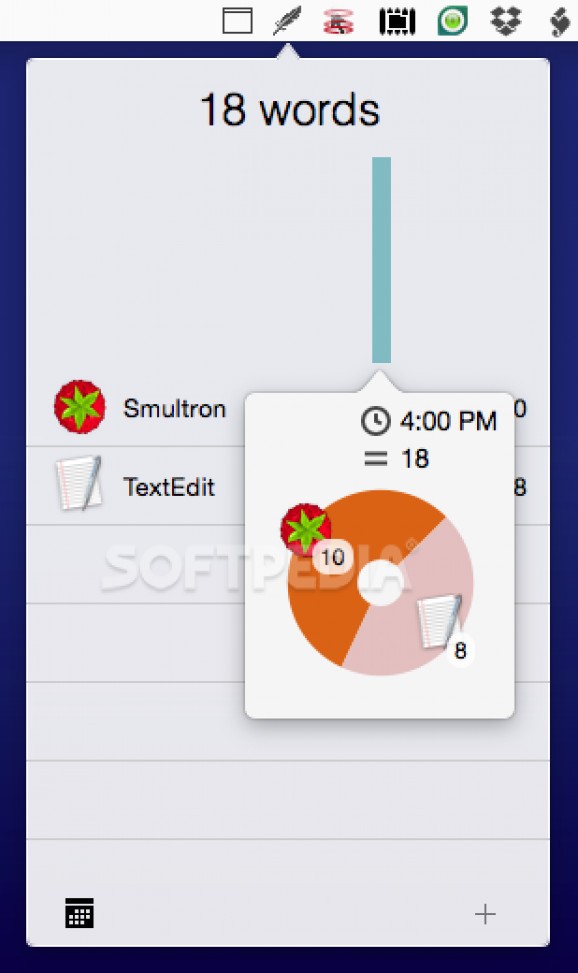Count your words and get immediate feedback on your writing productivity with the help of this useful and straightforward application. #Word counter #Count words #Word calculator #Counter #Word #Tracker
WordCounter is a straightforward and user-friendly application designed to help you improve your writing workflow by keeping accurate records of the number of words you type into specific applications during different periods of time.
Once WordCounter is installed, you can access it via the smoothly integrated item from the OS X status menu. When clicked, WordCounter will make its presence known via a small but comprehensive drop down dialog.
The fact that WordCounter was designed to keep a close eye on your daily productivity rate becomes evident, as it has all the tools needed to count words written on your Mac throughout periods of time of various lengths.
In WordCounter’s dialog you can view the number of counted word, while by hovering with the mouse cursor over the area under the number, hourly writing reports will be displayed that help you have an instant feedback about your productivity.
For your convenience, WordCounter also displays pie charts that help you see the exact amount of written words per hour and what exact applications are most used for writing. You can add new applications for WordCounter to keep track of by clicking the plus button from the bottom right part of the dialog. If a specific application does not find its way in the drop down list, you can select the “Open Applications” option and manually select the required app from the OS X Applications folder.
Another worth mentioning feature is the fact that WordCounter comes with a History window, from which you can access all your past writing statistics via an easy to use calendar.
WordCounter is a streamlined word counter that offers comprehensive feedback when you need it and simple, yet effective environment for monitoring your writing flow, thus motivating you to write more and more every day.
What's new in WordCounter 1.3.5 Build 448:
- New: You can now add files to monitor changes to them. Changes are tracked automatically.
- New: You can pick the plain text file extensions you want to enable for monitoring.
- New: Preference option to show a live counter in the menu bar.
- Better trial mode: longer trial duration and easier to see the duration.
WordCounter 1.3.5 Build 448
add to watchlist add to download basket send us an update REPORT- runs on:
- Mac OS X 10.9 or later (Intel only)
- file size:
- 5.2 MB
- filename:
- WordCounter-v1.3.5.zip
- main category:
- Word Processing
- developer:
- visit homepage
4k Video Downloader
Microsoft Teams
Windows Sandbox Launcher
IrfanView
Context Menu Manager
ShareX
7-Zip
Bitdefender Antivirus Free
calibre
Zoom Client
- Bitdefender Antivirus Free
- calibre
- Zoom Client
- 4k Video Downloader
- Microsoft Teams
- Windows Sandbox Launcher
- IrfanView
- Context Menu Manager
- ShareX
- 7-Zip