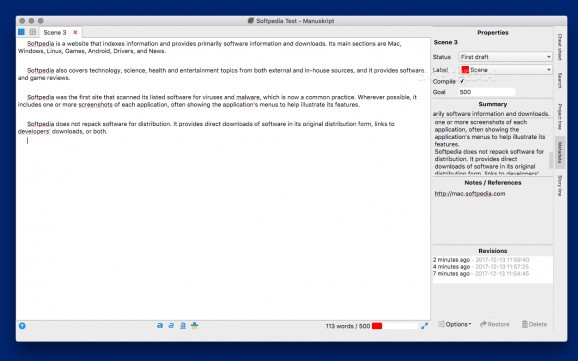Open source app which helps you write books using the snowflake method and designed to allow you to build upon an idea with extreme ease. #Write book #Research paper #Book outliner #Write #Book #Novel
Manuskript is an open source and multi-platform utility designed to provide you with a customizable and streamlined environment for writing a book or research a paper using the snowflake method.
By employing this method and Manuskript's user-friendly interface, you can rapidly build upon an idea and effortlessly create new plots and characters, with the added benefit of being able to always keep track of character, event and plot notes within the same GUI.
Manuskript provides you with a straightforward story outliner which gives you the tools you need to rapidly organize all your ideas in an instant.
Using the snowflake method you can also create highly complex characters by adding new information to each of them as soon as you get further ideas on what their motivation and goals are, as well as add summaries and text notes to each character as a point of reference for its future evolution throughout the book.
Moreover, Manuskript comes with a built-in plot management module designed to make it as simple as possible to manage the book's central, secondary and minor plots.
Using the Plots module, you can also link any of your characters to each scenario they take part in and effortlessly create outlines with just a couple of mouse clicks.
Manuskript also features a full-screen editor created to help you stay focused on your writing and easily customizable using the themes available in the app's full-screen settings or using the custom ones you made with the help of the inbuilt theme designer.
Among other tools, Manuskript also features a spellchecker with English, French, and German dictionaries, and a frequency analysis utility that should make it very easy to quickly get the word and phrase frequencies for the book you're currently working on.
In a nutshell, even though Manuskript is still a work in progress with new features added each release, it already comes with enough built-in tools and capabilities to be a more than capable app for writing fiction and non-fiction books, as well as a handy and fully-featured paper research tool for multiple platforms.
What's new in Manuskript 0.16.1:
- Fixes:
- In 0.16.0 we introduced a change to improve interoperability of projects between different operating systems. This has caused some issues which should now be fixed. Files of the projects will try to use UNIX typical line endings in their text files but old files from Windows will still work (be readable).
Manuskript 0.16.1
add to watchlist add to download basket send us an update REPORT- runs on:
- macOS 10.13 or later (Intel only)
- file size:
- 58.6 MB
- filename:
- manuskript-0.16.1-osx.dmg
- main category:
- Word Processing
- developer:
- visit homepage
4k Video Downloader
Windows Sandbox Launcher
Microsoft Teams
Bitdefender Antivirus Free
ShareX
IrfanView
calibre
Context Menu Manager
Zoom Client
7-Zip
- Context Menu Manager
- Zoom Client
- 7-Zip
- 4k Video Downloader
- Windows Sandbox Launcher
- Microsoft Teams
- Bitdefender Antivirus Free
- ShareX
- IrfanView
- calibre