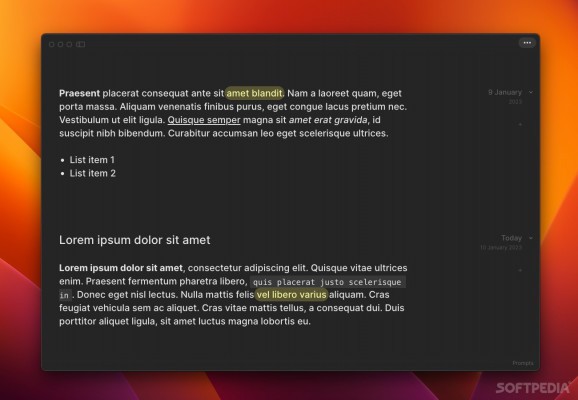Journal app for macOS with a beautiful modern design, Markdown support, cloud sync, encryption, and lots of options for customization. #Daily Journal #Journal App #Write Journal #Journal #Diary #Write
Self-reflection is important for mental health and personal improvement, but it’s something we seem to have very little time for nowadays. The classic hardcover diary might be a thing of the past, but maybe a digital version can get you to write down your thoughts at the end of the day.
Journal is its name, and it’s a beautifully-designed app for macOS. It provides you with a convenient and intuitive way to jot down whatever’s on your mind on any given day, with Markdown formatting, tags, and easy browsing.
While it’s not always the most important factor, a nice UI design can go a long way towards attracting users, and Journal is definitely not lacking. The app’s design is modern and minimalistic, with a few optional themes and no distracting visual elements.
When you’re writing, you see nothing on the screen but the text, date, and whatever tags you might have added. Formatting options are available when selecting text, and you can extend the sidebar for easier navigation between daily entries.
Journal supports Markdown. If you use Markdown syntax, the app will format it automatically, or you can just select some text and choose from the available formatting options. It allows you to add headings and lists, change text style, add code blocks, and highlight words or phrases.
Sometimes you just can’t figure out what to write about a certain day. If that's the case, this app can help by providing some helpful prompts that give you ideas for what you can reflect on.
To use Journal, you’ll have to log in with an Apple or Google account. The app can still be used offline after logging in, and your data will be synchronized when you’re back online. If you’re sharing a computer and are worried about privacy, make sure you remember to log out when you’re done writing for the day.
All data stored locally is encrypted, which is great since we’re dealing with personal thoughts you might not want to share with anyone else.
Overall, Journal is a great take on a modern digital diary. It’s easy to use and looks the part, with the only drawbacks being its Electron-based architecture and subscription model.
What's new in Journal 1.0.5:
- Added real-time, cross-device data synchronization. This is needed for the upcoming iOS app, but you can already see it in action now by opening Journal on multiple Macs
- Tags are now visibe even when the calendar is opened on window size 1560 px and greater
- Journal now runs end-to-end automated tests before each new version is released
- Minor updates under the hood
Journal 1.0.5
add to watchlist add to download basket send us an update REPORT- runs on:
- macOS 10.11 or later (Universal Binary)
- file size:
- 90.6 MB
- filename:
- Journal-1.0.5-arm64.dmg
- main category:
- Word Processing
- developer:
- visit homepage
Context Menu Manager
calibre
7-Zip
Windows Sandbox Launcher
Bitdefender Antivirus Free
ShareX
Zoom Client
4k Video Downloader
Microsoft Teams
IrfanView
- 4k Video Downloader
- Microsoft Teams
- IrfanView
- Context Menu Manager
- calibre
- 7-Zip
- Windows Sandbox Launcher
- Bitdefender Antivirus Free
- ShareX
- Zoom Client