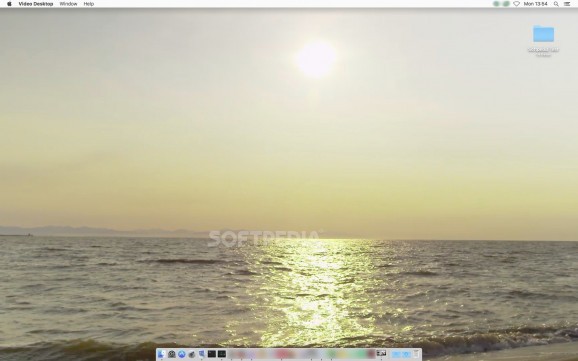Replace your Mac's static wallpaper with video recordings of breathtaking views, filmed in high-definition, and bring your desktop to life #Video wallpaper #Desktop video #Video background #Video #Wallpaper #Background
The same wallpaper, no matter how beautiful, can lose its appeal after being on your desktop for a long time.
You could have your Mac cycle between multiple images, but Video Desktop Pro offers an interesting alternative: replace your static background with relaxing videos that completely transform your desktop.
Once you have installed Video Desktop Pro, you may wonder why these types of apps aren’t more popular. It is impressive to note how well the videos blend in with the OS X interface. They do not look out of place and greatly enhance the appearance of your desktop.
The application is bundled with a few scenes you can select from, but they are rather limited in number. A lot more are available, but they need to be purchased from the in-app store.
The videos are recorded in 4K RAW quality, noise reduced and played in 1080p. Whenever a window takes up more than 80% of your screen space, the background video is paused, to save system resources. While this is, indeed, a useful feature, it would help it could be customized or disabled altogether.
The videos can be set to function as screensavers, but you cannot customize the timer, as its duration is locked. The app can also cycle between scenes but, again, it is not possible to specify how long each of them should be displayed for.
No audio recordings are provided, which is a bit of a shame. Some appropriate sound effects would have had a very relaxing effect, especially when combined with the video scenes. While, understandably, many users would need to turn them off when performing various tasks or listening to their own music, it would be nice if they were available.
Overall, however, Video Desktop Pro does its job well and can significantly enhance the appearance of your Mac’s desktop.
What's new in Video Desktop Pro 1.5:
- 4K Youtube Video Integration! Use your own videos as video wallpapers via any Youtube link. Simply copy and paste the link into Video Desktop Pro, and voila! Crystal clear video wallpapers, like a window to the world. This feature works best on 5K Mac displays, but also looks and runs great on older Macs with 1080p screens.
- Stability fixes.
Video Desktop Pro 1.5
add to watchlist add to download basket send us an update REPORT- runs on:
- OS X 10.11 or later (Intel only)
- file size:
- 1.9 GB
- main category:
- Desktop
- developer:
- visit homepage
7-Zip
Bitdefender Antivirus Free
Zoom Client
Microsoft Teams
ShareX
4k Video Downloader
calibre
Context Menu Manager
IrfanView
Windows Sandbox Launcher
- Context Menu Manager
- IrfanView
- Windows Sandbox Launcher
- 7-Zip
- Bitdefender Antivirus Free
- Zoom Client
- Microsoft Teams
- ShareX
- 4k Video Downloader
- calibre