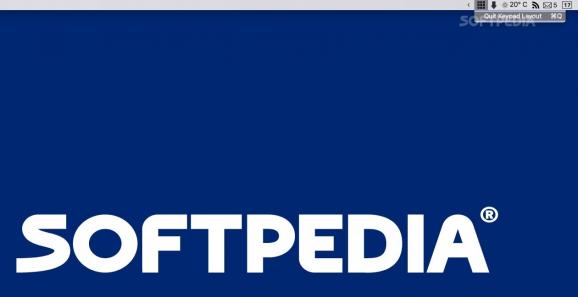Open source macOS utility which will enable you to rapidly resize and move an app's window on the screen by holding down CTRL and pressing the numeric pad keys. #Resize window #Move window #Window layout #Resize #Move #Layout
If you find yourself using a lot of applications regularly, it might be the time to find a tool designed to help you organize all the windows spread around your Mac's desktop.
You could go for the fancier, interface-based options, but you could also rely on a minimalist app such as Keyboard Layout, which comes with no user interface and absolutely no menus or buttons to click.
Keyboard Layout helps you effortlessly resize and move the currently selected window by holding down the CTRL key on your Mac's keyboard and pressing a combination of two keys on its numeric pad.
The windows are resized using the numeric keypad's grid as a model. For example, when holding down CTRL and hitting the 7 and 3 keys in rapid succession, the current window will cover the entire screen. On the other hand, when using the 7 and 5 Numpad keys, the window will be resized to the top let two-thirds of your Mac's screen.
If you don't have a keyboard with a numeric pad and you've forgotten how the keys are laid out on one, the developer provides a reference Numpad grid layout on Keypad Layout's project page.
Once launched, the Keypad Layout will stay out of your sight monitoring your keystrokes in the background and instantly rescale them according to the Numpad keys combination you use.
Keypad Layout will also ask you to allow it to control your computer by enabling it in the Privacy > Accessibility preference pane in your Mac's System Preferences.
Moreover, a status bar item is the only interface Keypad Layout will ever display, and it comes with a single feature: to help you quit the app when you no longer need it.
The fact that Keypad Layout has no interface comes with its perks, seeing that it also features a tiny system resource footprint, needing up to 0.2% of a CPU core and around 6 MB of RAM when helping you control windows.
At the moment, the only possible additions that would improve the app would be a built-in HUD-like hint window displayed somewhere in the corner of your Mac's screen, to act as a reference grid for users who use keyboards without a Numpad.
Although, while using on my Mac, I completely skipped looking at the Numpad after a while, given that it became a part of my muscle memory, just like it happens with most other system shortcuts that I use frequently.
In a nutshell, Keypad Layout is an excellent candidate for users who need a low-key and minimalist tool to organize windows on an overcrowded desktop.
It needs little to no resources to run in the background always ready to pounce when needed, and it provides you with a productivity boost by saving time not having to move windows around with your mouse.
What's new in Keypad Layout 1.12:
- Adds an option to slightly increase the padding between adjacent windows.
Keypad Layout 1.12
add to watchlist add to download basket send us an update REPORT- runs on:
- macOS 10.13 or later (Universal Binary)
- file size:
- 327 KB
- filename:
- Keypad-Layout.zip
- main category:
- Desktop
- developer:
- visit homepage
Context Menu Manager
4k Video Downloader
IrfanView
Microsoft Teams
calibre
ShareX
Bitdefender Antivirus Free
Zoom Client
Windows Sandbox Launcher
7-Zip
- Zoom Client
- Windows Sandbox Launcher
- 7-Zip
- Context Menu Manager
- 4k Video Downloader
- IrfanView
- Microsoft Teams
- calibre
- ShareX
- Bitdefender Antivirus Free