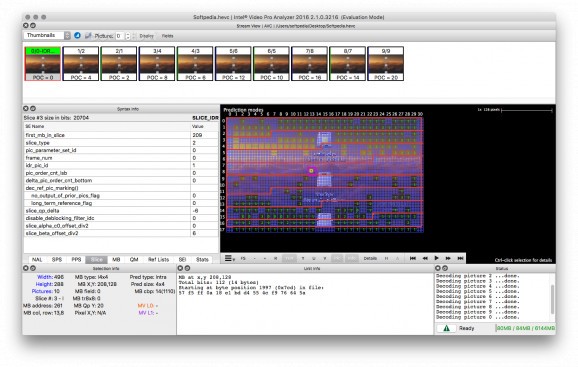Enhance video codecs by performing a thorough visual inspection of the encoding and decoding process, with this comprehensive application. #Codec analyzer #HEVC analyzer #VP9 analyzer #Codec #Analyzer #HEVC
With bandwidth being an important factor when considering the costs of video streaming and the required infrastructure, the use of next-generation codecs such as HEVC and VP9 is recommended.
Intel Video Pro Analyzer is an advanced tool that can be used by industry professionals analyze the encoding and decoding process, view statistics and perform debugging operations. The end goal is to help enhance existing products and get rid of any issues that may be hindering their functionality.
The application allows you to inspect bitstreams encoded with HEVC, VP9, AVC and MPEG-2. Once you have imported a bitstream, you can perform a visual analysis of the decoding process, inspect numerical data and switch between multiple visualization options.
Intel Video Pro Analyzer presents all of the video’s frames in a filmstrip, and you can choose to have the application depict them as thumbnails or bars, as well as display their size in the form of a chart.
Selecting a frame gives you access to more advanced analysis features, and you can click each pixel to view how it was formed from predictors.
The interface is fully customizable, enabling you to hide or display certain panels, as well as unlock them from the main window if you need to, for example, view them on another monitor.
Intel Video Pro Analyzer provides you with a comprehensive array of details about the loaded bitstream, while enabling you to quickly switch between various panels to access the data you need.
This is an application designed for developers that can help you decode and analyze a bitstream frame-by-frame, in order to detect and resolve potential issues.
What's new in Intel Video Pro Analyzer 2.1.0.3216:
- New features:
- HEVC: Screen Content Coding support, conform to HM + SCM 5.2 in reference code
- HEVC/AVC:dual view mode (preview)
- HEVC/AVC:overall stream statistics
Intel Video Pro Analyzer 2016 R2 2.1.0.3216
add to watchlist add to download basket send us an update REPORT- runs on:
- Mac OS X 10.9 or later (Intel only)
- file size:
- 63.3 MB
- filename:
- m_vpa_2016.2.0.1119.dmg
- main category:
- Video
- developer:
- visit homepage
Bitdefender Antivirus Free
calibre
Zoom Client
Windows Sandbox Launcher
4k Video Downloader
Context Menu Manager
Microsoft Teams
7-Zip
ShareX
IrfanView
- 7-Zip
- ShareX
- IrfanView
- Bitdefender Antivirus Free
- calibre
- Zoom Client
- Windows Sandbox Launcher
- 4k Video Downloader
- Context Menu Manager
- Microsoft Teams