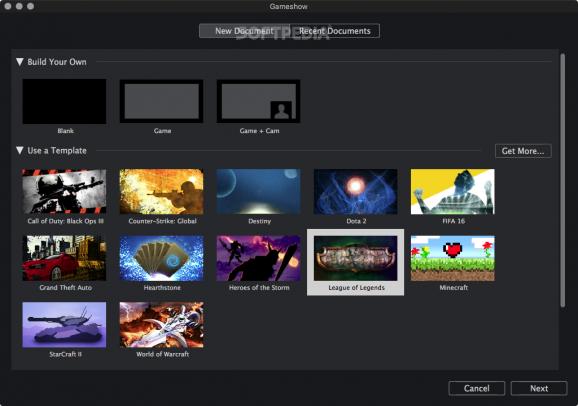Set up a game stream in no time at all and broadcast content to YouTube or Twitch, with this easy-to-use app that includes multiple helpful templates. #Game streaming #Stream game #Broadcast game #Stream #Broadcast #Game
Gaming streams seem to be getting ever more popular, as the number of viewers is on the rise, and there is no shortage of interesting gameplay to be broadcasted. Some of the more popular YouTube channels rely solely on this type of content, so new streamers should not have problems finding an audience.
Gameshow is a powerful application that caters to novices and experts alike, making the process of setting up a stream and broadcasting to Twitch or YouTube seem like child’s play.
If you are thinking of creating a Twitch or YouTube channel to share your gaming experiences, the biggest obstacle is setting up a high-quality stream, so as to attract viewers and have them coming back for more. However, without the right application, this can be quite challenging, especially for novices.
Gameshow aims to simplify this whole process, as you can get everything up and running in no time at all. Whether you choose one of the available templates or start from scratch, the app’s interface is highly intuitive and puts all the tools you need at your fingertips.
The easiest way to get things started is to select one of the templates bundled with the application. These offer the ideal layout for various popular games, so only minor modifications need to be performed.
Moreover, you can download additional templates and upload your own, as Gameshow uses a nifty online sharing system.
Your stream is made up numerous shots that are arranged in multiple layers. You can merge the video feeds from your game and connected camera, add graphics or widgets and switch between various sources at any time.
All modifications are performed in real-time, while you are streaming. As a result, your broadcast is not restricted to a specific layout, as it is possible to move and rearrange items on the screen with just a couple of mouse clicks.
Overall, Gameshow is a powerful, reliable solution for any gamer that wishes to stream their content to Twitch or YouTube without having to spend hours setting everything up. It provides you with all the tools you need to get the job done, including numerous ready-to-use game-specific templates.
What's new in Gameshow 1.4.0 Build 26455:
- New! Added Video Delay functionality to all live video sources!
- New! Added Game Template for “Destiny”
- New! Added Xbox Live and Playstation Network icons to the Social Media Widget.
- New! Added Control+Command+F shortcut key to enter Full Screen mode.
Gameshow 1.4.0 Build 26455
add to watchlist add to download basket send us an update REPORT- runs on:
- Mac OS X 10.10 or later (Intel only)
- file size:
- 118.7 MB
- main category:
- Video
- developer:
- visit homepage
Zoom Client
Bitdefender Antivirus Free
ShareX
4k Video Downloader
IrfanView
calibre
Context Menu Manager
7-Zip
Microsoft Teams
Windows Sandbox Launcher
- 7-Zip
- Microsoft Teams
- Windows Sandbox Launcher
- Zoom Client
- Bitdefender Antivirus Free
- ShareX
- 4k Video Downloader
- IrfanView
- calibre
- Context Menu Manager