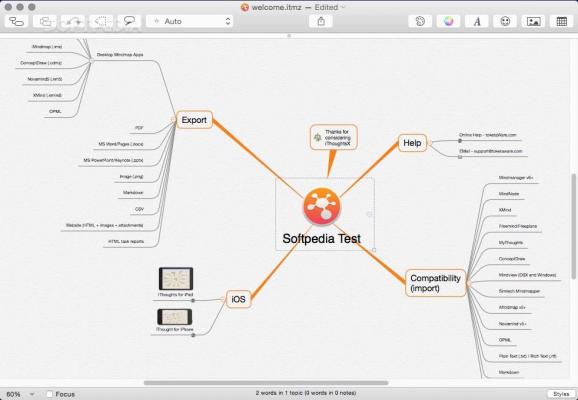Streamlined app that will help you put your thoughts in order by allowing you to organize your ideas with the help of schemas and visual organigrams #Mind mapper #Map mind #Organize ideas #Mindmapper #Mind mapper #Mindmap
Mind mapping is a technique that implies drawing thoughts in the form of charts, instead of writing sentences that would take far to long to write.
Considering the fact that many of us spend most of our time in front of computers on a daily basis, theoretically, most of our ideas should pop up right there and then.
iThoughtsX is a mind mapping application that enables you to organize your ideas with the help of charts, maps, and visual representations, so you can focus on the ideas that matter most.
As expected from an application of this sort, iThoughtsX doesn’t stray from the basic layout found on other mind mapping applications. Its interface is represented by a comprehensive top toolbar and an interactive preview panel.
With the help of the top toolbar, you can easily add new “children”, “siblings”, boundaries, callouts, and relationships, access the editing styles, color schemes, fonts, icons, images, and tasks menus, as well as to instantly export mind maps in iThoughtsX format, PDF, HTML, JPG, DOCX, PPTX, and CSV, just to name a few.
IThoughtsX bundles four map layouts (horizontal, vertical, top down, Fishbone) and four map styles such as Full color, Wireframe Color, Wireframe Color and text, and Wireframe Mono.
To make mind map design tasks as easy as possible, iThoughtsX alslo enables you to add shapes, tasks, boundaries, notes, hyperlinks, attachments, images, callouts, and relationship link lines.
Moreover, in order to enhance the whole brainstorming process, iThoughtsX comes with over thirty background canvas colors and patterns, over ninety “stock images”, and over one hundred “stock icons”.
With its well organized interface, interactive controls, and plethora of features, iThoughtsX can prove itself to be a very useful companion to organize ideas and thoughts in a snap, as well as to help you come up with new ones a lot easier.
What's new in iThoughtsX 9.4.0:
- Tweaks:
- Option to hide topic adornments
- Fixes:
- Various bug fixes and performance improvements.
iThoughtsX 9.4.0
add to watchlist add to download basket send us an update REPORT- runs on:
- macOS 10.11 or later (Universal Binary)
- file size:
- 34.3 MB
- filename:
- iThoughtsX.zip
- main category:
- Utilities
- developer:
- visit homepage
IrfanView
Context Menu Manager
7-Zip
Windows Sandbox Launcher
Microsoft Teams
Zoom Client
ShareX
Bitdefender Antivirus Free
4k Video Downloader
calibre
- Bitdefender Antivirus Free
- 4k Video Downloader
- calibre
- IrfanView
- Context Menu Manager
- 7-Zip
- Windows Sandbox Launcher
- Microsoft Teams
- Zoom Client
- ShareX