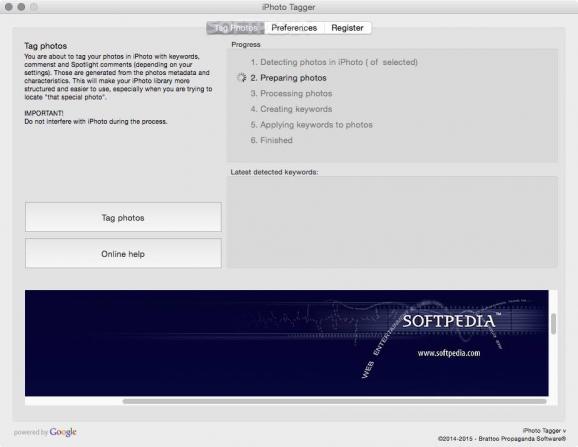Streamlined OS X app that analyzes the metadata characteristics of your photos and helps you to organize them using keywords, comments, and descriptions. #Photo tagger #Add keyword #Photo organizer #Tagger #Tag #Keyword
If you are a person who works with large numbers of photos on a daily basis, then you surely understand the importance of keeping your photos well-organized and within easy reach.
Organizing photos can be done in a variety of ways like setting your camera’s correct date and time, stacking them into folders and sub-folders, or by giving them ratings.
Another alternative and also a useful method for keeping your photos well-organized is with the help of metadata keywords, descriptions and comments. This way, you will be able to perform efficient searches and instantly find them using OS X’s Spotlight feature.
To help you do just that comes to your aid iPhoto Tagger, a streamlined and useful OS X application that makes it easy for you to keep photos in shipshape order. iPhoto Tagger scans your photos’ metadata, refines and adds to it keywords, Spotlight comments, and comprehensive descriptions.
As its name clearly states, iPhoto Tagger can only do this to photos that are loaded onto iPhoto’s interface. After your photos have been loaded into iPhoto, all you have to do is click the “Tag Photos” large button from iPhoto Tagger’s interface.
Immediately, iPhoto Tagger detects your images from iPhoto, analyzes their metadata, extracts useful information, and then creates and swiftly applies relevant keywords to your photos.
One other worth mentioning feature is the fact that iPhoto Tagger can detect the country, city, and street on which your photos were taken on using the location metadata automatically embedded within them if your camera comes with GPS capabilities.
As an added bonus, using the same technology, iPhoto Tagger can detect nearby attractions from where your photos were taken, therefore, when you will later want to search for them on your Mac, you can simply type the name of important landmarks or tourist attractions.
Taking all things into consideration, iPhoto Tagger is an efficient and easy-to-use OS X application that can be considered a must-have utility for anyone who wants to keep their photos easy searchable and well-organized.
iPhoto Tagger 1.2.0
add to watchlist add to download basket send us an update REPORT- runs on:
- Mac OS X 10.7 or later (Intel only)
- file size:
- 4.3 MB
- filename:
- iPhoto Tagger.dmg.zip
- main category:
- Utilities
- developer:
- visit homepage
Bitdefender Antivirus Free
7-Zip
IrfanView
Microsoft Teams
Context Menu Manager
ShareX
Windows Sandbox Launcher
calibre
4k Video Downloader
Zoom Client
- calibre
- 4k Video Downloader
- Zoom Client
- Bitdefender Antivirus Free
- 7-Zip
- IrfanView
- Microsoft Teams
- Context Menu Manager
- ShareX
- Windows Sandbox Launcher