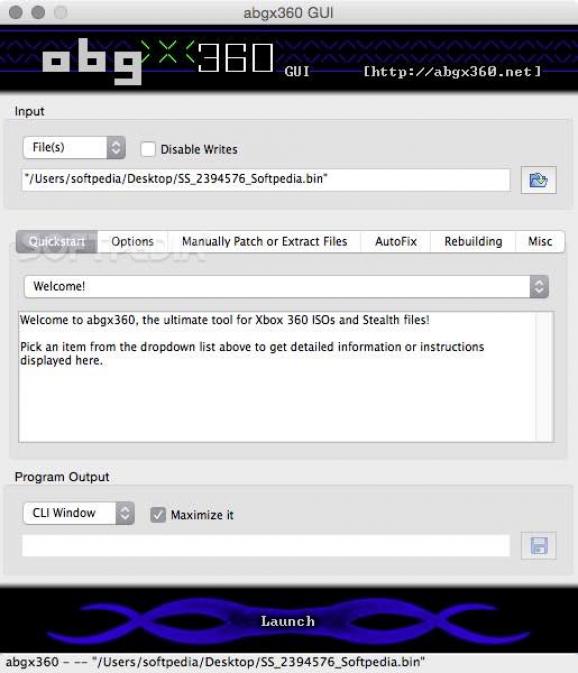It makes it possible for you to bypass all the anti-piracy protections implemented in Xbox games and back them up by burning them onto DVDs #Xbox360 protection remover #Stealth-patch Xbox iso #Remove Xbox360 protection #Xbox #Abgx #Backup
Every hardcore Xbox gamer knows that backing up your Xbox 360 game collection can be a bit difficult, mainly because of several efficient anti-piracy protections implemented.
First off, we would like to start abgx360 GUI app’s editorial review by telling you that you should use it at your own risk and ONLY to back-up games that you own. Not complying might result in a permanent Xbox Live ban, or, worst, legal action.
This said, abgx360 GUI is an application that makes it possible for you to bypass all the protections of Xbox360 games in order to burn your backups on DVDs.
Basically, abgx360 GUI enables you to “stealth-patch” your Xbox game .iso files in order for them to properly work both online and offline after they are being burned on DVDs.
To get started using abgx GUI, select Burned DVD from the input area and choose to exact path for your .iso file that needs to be burned. In the abgx GUI Options menu, check the following boxes: “Check/Create .dvd file”, “Check Stealth”, “Verify if Stealth passes”, “Use colors”, “Check for AnyDVD style game data corruption”, “Check for updates”, and “Check Game Partition CRC when needed”.
Moving over to the AutoFix tab, you must make sure that you select the “AutoFix Threshold at Level 3”, check the “Trust SS v2 angles”, “Fix C/R Table if data is invalid”, and “Adjust angles that deviate more than 3”, checklists.
Not done yet, as you still have go to the Rebuilding tab and make sure that Default Method is checked, and, whiting the Misc tab, enter the console’s region code, your preferred language, select the “Add it if it doesn’t exist or isn’t valid” SplitVid option, as well as the “Extract images when using HTML output” in the Images field.
That’s basically it, with the mention that it would be a good idea to save these settings as default, easily done from the File menu by clicking the “Save Settings” option. After this, the only thing left to do is to click the Launch button from abgx360 GUI’s bottom side.
For a more in-depth tutorial for backing up your Xbox360 games on DVDs, we recommend you take a look at this tutorial on how to use the abgx360 GUI app.
If you want to backup your Xbox games onto DVDs then you should definitely give abgx360 GUI a quick spin, as it provides you with a streamlined and quite easy to use interface for precisely this type of task.
What's new in abgx360 GUI 1.0.6:
- Changes affecting all platforms:
- XGD3 support.
- Replaced AP25 replay sector support with support for topology data (for consoles which do AP25 checks -make sure you have LT+ v3.0 or later).
- Added "Min Kernel Required" (to boot the game) when checking an XEX.
abgx360 GUI 1.0.6
add to watchlist add to download basket send us an update REPORT- runs on:
- Mac OS X 10.4 or later (Intel only)
- file size:
- 1.9 MB
- main category:
- Utilities
- developer:
- visit homepage
ShareX
Bitdefender Antivirus Free
Context Menu Manager
IrfanView
Windows Sandbox Launcher
Zoom Client
4k Video Downloader
7-Zip
calibre
Microsoft Teams
- 7-Zip
- calibre
- Microsoft Teams
- ShareX
- Bitdefender Antivirus Free
- Context Menu Manager
- IrfanView
- Windows Sandbox Launcher
- Zoom Client
- 4k Video Downloader