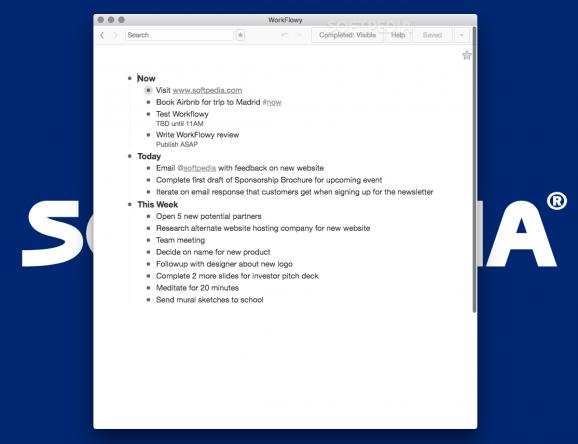Cross-platform note taking utility with sync capabilities and a heavy focus on task tracking and boosting your daily productivity. #Note taker #Task manager #To-do list #To-do #Task #Note
WorkFlowy is a cloud-based and cross-platform note-taking utility created with a specific goal in mind: to help its users create lists of notes which can be used for anything from simple information storage to product planning and task tracking.
Moreover, WorkFlowy features a plain and streamlined user interface designed to make it as easy and as fast as possible to record new notes and organize them into large, yet highly manageable lists.
As mentioned above, Workflowy stores all your information in the cloud and synchronizes it automatically between all your devices, making it possible to work on your data from any device using your account and a client app explicitly designed for that platform.
The Workflowy main window shows you a blank page at first which you can fill with both lists and notes, organized according to your specific needs.
Once you populate the main view with notes, you can quickly zoom in on any of the lists or records by clicking on the dot sign in front of each entry. Once zoomed in you can enter new items by hitting the "Enter" key and indenting them using "Tab."
The notes and lists' contextual menus accessible by hovering over the dots in the front of each entry allow you to complete, edit, share or export them with a simple mouse click.
It's important to note that each of these actions can also be performed using keyboard shortcuts, a list of which can be viewed by hitting the CMD + ? key combo.
It's also important to mention that Workflowy also comes with a built-in search engine and tagging capabilities using either @ or # symbols. You can star any list view for easy and fast access via an inbuilt Favorites list which you can open by clicking on the star symbol at the top right side of the app's main screen.
Even though Workflowy's interface is quite easy to use and getting started to organize your information is just a matter of adding new notes and creating lists to store them, the app also provides you with a dedicated Help area.
This support area allows you to view how-to videos for various app features, get a quick rundown of all app commands, as well as getting in touch with Workflowy's support staff by going to the online customer support portal.
All these being said, Workflowy is the application to have if you need a powerful tool for organizing your ideas and notes, tracking your tasks, or just researching data for a project of your choice.
WorkFlowy 4.0.2404190706
add to watchlist add to download basket send us an update REPORT- runs on:
- macOS 10.11 or later (Universal Binary)
- file size:
- 177 MB
- filename:
- WorkFlowy.dmg
- main category:
- Utilities
- developer:
- visit homepage
4k Video Downloader
Microsoft Teams
IrfanView
ShareX
Bitdefender Antivirus Free
calibre
Context Menu Manager
Windows Sandbox Launcher
7-Zip
Zoom Client
- Windows Sandbox Launcher
- 7-Zip
- Zoom Client
- 4k Video Downloader
- Microsoft Teams
- IrfanView
- ShareX
- Bitdefender Antivirus Free
- calibre
- Context Menu Manager