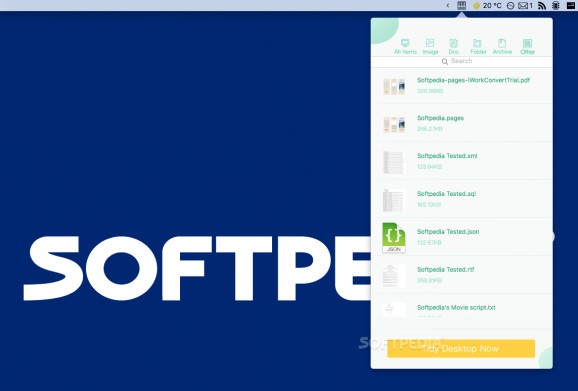Helps you keep your desktop clean while also giving you quick access to your files from the menu bar and staying out of your way. #Clean desktop #Clear desktop #Desktop cleaner #Cleaner #Desktop #Organizer
Having a tool which automatically organizes your files is probably the holy grail of any Mac user who downloads and keeps most of their data on their desktop.
TidyMyDesktop is an easy and unobtrusive macOS application designed for this exact purpose, to automatically move your files to a central storage location on your Mac's hard drive and categorize them using multiple categories.
Moreover, once you start TidyMyDesktop on your computer, you can rapidly clean your desktop by clicking the "Tidy Desktop Now" button at the bottom of the app's status bar menu.
If however you want it to operate in automated mode, you can set the app to clean your desktop on its own every day at a pre-configured time you can set within the Preferences window.
Afterward, TidyMyDesktop will move everything from your desktop to the com.Fireebok.tidymydesktop folder in your Documents directory and will add all the files into six, neatly arranged categories, for quick and easy access from its menu bar interface.
It is important to mention that if you would want to move the storage folder to any other location on your Mac, you can do via TidyMyDesktop's Preferences window.
If and when you add other documents on to your Mac's desktop, you can go through the steps detailed above and rapidly clear out your desktop while at the same time taking advantage of TidyMyDesktop's elegant status bar user interface to find any of your files in an instant.
Moreover, any of the files listed within TidyMyDesktop's category structure can be pinpointed using the top search field, as well as copied, opened, restored to the desktop, located within the finder, or deleted via the right-click contextual menu.
Unfortunately, even though it did clear out the desktop and organized our files using the six predefined categories, TidyMyDesktop does come with at least a critical bug as it crashes when you click the Image category.
Even though it does not provide any extra functionality, TidyMyDesktop adds a dock icon of its own which cannot be removed thus making the app less discreet. Also, even though it doesn't display any errors, the app will freeze once in a while, rendering its status bar menu completely useless.
The only way we have been able to restore its functionality and use it again was by force quitting it a few times, thus being able to browse through and finding our files using TidyMyDesktop's status bar item.
All of the above taken into consideration, TidyMyDesktop is the app any Mac user who always forgets or never makes the time to clean their desktop and organize their files needs.
Regrettably, in its current state, you have to be ready to face a couple of issue that my render it unusable for short periods of time.
What's new in TidyMyDesktop 1.2.3:
- Add the function to hide and show desktop
- Support to view the recent items
- It can hide the dock icon with the Dock menu
TidyMyDesktop 1.2.3
add to watchlist add to download basket send us an update REPORT- runs on:
- OS X 10.9 and later (Intel only)
- file size:
- 1.4 MB
- filename:
- TidyMyDesktop.dmg
- main category:
- Utilities
- developer:
- visit homepage
calibre
4k Video Downloader
Context Menu Manager
Microsoft Teams
IrfanView
Zoom Client
Bitdefender Antivirus Free
Windows Sandbox Launcher
7-Zip
ShareX
- Windows Sandbox Launcher
- 7-Zip
- ShareX
- calibre
- 4k Video Downloader
- Context Menu Manager
- Microsoft Teams
- IrfanView
- Zoom Client
- Bitdefender Antivirus Free