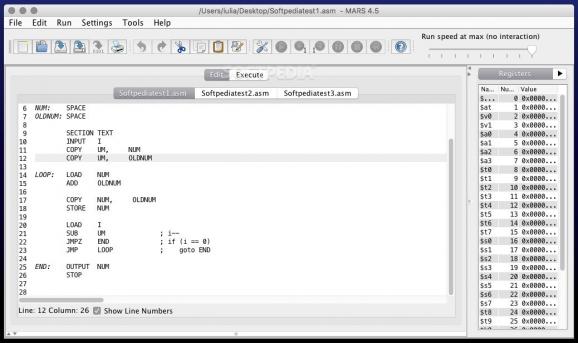Integrated development environment for the MIPS assembly language that offers you the possibility to open multiple multiple project at the same time, execute the code, and analyze the results #MIPS assembly #Assembly language #Assembly simulation #MIPS #Assembly #Language
MARS (MIPS Assembler and Runtime Simulator) is an IDE for the MIPS assembly language that offers you the possibility to edit and test your projects via a point and click graphical user interface.
The MARS utility is based on the Java platform, which means that the Java Runtime has to be installed on your Mac beforehand.
Within the MARS main window, you get to open multiple assembler files by using different tabs. You can view the included code and review the commands with ease thanks to the syntax highlighting capabilities.
At the same time, MARS provides access to the register and memory values, which you get to change by simply editing the appropriate field. In the Execute tab, you can decide if you want to see hexadecimal addresses and values, and if you wish to use the ASCII standard.
Via the MARS Run menu, you can choose to assemble the code files and then analyze the simulation step by step. For your convenience, the utility also includes buttons for these functions in the main status bar. As a result, you get to evaluate the performance of each project with ease.
Additional tools include a BHT Simulator, a Bitmap Display, a Data Cache Simulator, a Digital Lab Sim, a Mars Bot, a Screen Magnifier, and much more.
At the same time, you also get to adjust the editor appearance, the syntax highlighting color palette, the program arguments delivered to the MIPS programs, and so on.
The MARS application is intended to be used by programmers that are working on MIPS projects, but the intuitive graphical interface also makes the task more approachable to inexperienced developers.
You can learn more about the IDE and all the available tools, settings, and commands via the built in documentations (navigate to the Help menu). Moreover, MARS is running on the Java platform, which means that it does not depend on a certain operating system.
What's new in MARS 4.5:
- In Step mode, the next instruction to be simulated is highlighted and memory content displays are updated at each step.
- Select the Go option if you want to simulate continually. It can also be used to continue simulation from a paused (step, breakpoint, pause) state.
- Breakpoints are easily set and reset using the check boxes next to each instruction displayed in the Text Segment window. New in Release 3.8: You can temporarily suspend breakpoints using Toggle Breakpoints in the Run menu or by clicking the "Bkpt" column header in the Text Segment window. Repeat, to re-activate.
- When running in the Go mode, you can select the simulation speed using the Run Speed slider. Available speeds range from .05 instructions per second (20 seconds between steps) up to 30 instructions per second, then above this offers an "unlimited" speed. When using "unlimited" speed, code highlighting and memory display updating are turned off while simulating (but it executes really fast!). When a breakpoint is reached, highlighting and updating occur. Run speed can be adjusted while the program is running.
MARS 4.5
add to watchlist add to download basket send us an update REPORT- runs on:
- Mac OS X (-)
- file size:
- 4.2 MB
- filename:
- Mars4_5.jar
- main category:
- Utilities
- developer:
- visit homepage
Windows Sandbox Launcher
calibre
IrfanView
Bitdefender Antivirus Free
Microsoft Teams
4k Video Downloader
Context Menu Manager
ShareX
Zoom Client
7-Zip
- ShareX
- Zoom Client
- 7-Zip
- Windows Sandbox Launcher
- calibre
- IrfanView
- Bitdefender Antivirus Free
- Microsoft Teams
- 4k Video Downloader
- Context Menu Manager