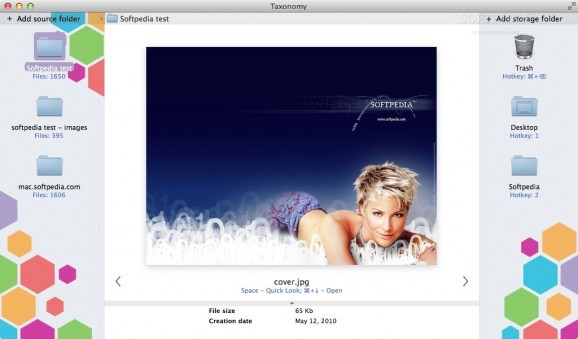A colorful Mac OS X application that provides simple tools for quickly organizing the content of various folders by moving files to other directories.. #Sort folders #Organize folder #Manage files #Sorter #Organizer #Organizing
Organizing large file databases can prove to be a time consuming task without the proper tools. Taxonomy is a simple Mac app that enables you to quickly browse the content of various folders and move them to other directories.
Noteworthy is that Taxonomy provides hotkeys for most actions which greatly reduces the time spent sorting your documents. At the same time, the app comes with Quick Look support and enables you to preview the data before moving the file.
The Taxonomy main window is organized in three main areas: on the left you can view the source folders, on the right there are listed the target directories, while the center is reserved for previewing the source folders content.
Taxonomy automatically assigns a hotkey to each target directory and displays the keyboard combinations for different actions that can be performed on the currently selected item. In the bottom area of the preview section you can see general details about the files (the size and the creation date).
Within Taxonomy you have the opportunity to browse the source folders by using the arrow keys, you can open the current file in the Finder by pressing the Command+R hotkey, you get to open it via Command+Down Arrow, and you can enable the Quick Look plug-in with the Space bar.
Moreover, the Command+Backspace combination quickly sends the file to the Trash. All these shortcuts are designed to reduce the time you spend managing the files. However, Taxonomy does not give you the possibility to customize them in any way.
Taxonomy proposes intuitive and fast solutions for browsing large files collections with minimum efforts. At the same time, the intuitive keyboard combinations enable you to sort and move files around in no time.
What's new in Taxonomy 2.0:
- Undo operations
- Rename files
- Choose file sorting type
- File grid view
Taxonomy 2.0
add to watchlist add to download basket send us an update REPORT- runs on:
- Mac OS X 10.7 or later (Intel only)
- file size:
- 4.8 MB
- filename:
- TaxonomyTrial2.dmg
- main category:
- Utilities
- developer:
- visit homepage
Microsoft Teams
calibre
Context Menu Manager
Windows Sandbox Launcher
ShareX
IrfanView
7-Zip
Bitdefender Antivirus Free
4k Video Downloader
Zoom Client
- Bitdefender Antivirus Free
- 4k Video Downloader
- Zoom Client
- Microsoft Teams
- calibre
- Context Menu Manager
- Windows Sandbox Launcher
- ShareX
- IrfanView
- 7-Zip