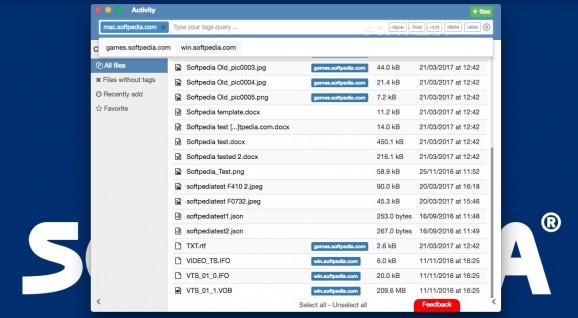Rely on tags to organize your files and folders so you can find what you are looking for a lot faster, without affecting the original files in any way. #Tag classification #Assign tag #Search by tag #Tag #Classification #Assign
TagFlow is an alternative solution for classifying and organizing files based on an intelligent system that works with user-defined tags. Worth mentioning is that TagFlow duplicates the files, so your actions will not affect the original documents in any way.
To start using the TagFlow app, you need to begin by adding files to the system and assigning them tags. Note that you get to import individual files, or entire folders: TagFlow will scan the content, including subfolders, and index all the included items.
Via the TagFlow Preferences, you get to see the path to the app’s storage location, which is a hidden file placed in your user account directory (you don’t get to modify the path). The same area enables you to change the interface language and choose to hide the common tags to avoid clutter. Since all the imported files are stored to a new location, this might take a serious chunk out of your storage space. Moreover, if you are opening a file via the TagFlow utility, you will be working on the duplicate file, not on the original document.
TagFlow allows you to assign common tags to all the files and also enables you to set tags by folder (the keyword can be extracted automatically from the folder name, or manually inserted by the user).
On each import, you get to review the list of files that are to be added together with the assigned tags and the file size. What’s more, you can also remove any of the files from the list and prevent it from being indexed.
To make the search results even more relevant, TagFlow also enables you to sort the list by type, text, date, or size. You can also choose to exclude certain tags from the list.
TagFlow offers you the possibility to classify your documents and folders by using different keywords and then provides support for adding multiple filters to get to certain items a lot faster.
The drawback is that TagFlow creates a duplicate for each file and you don’t have control over the storage path, so managing large collections might not be an option on your system.
What's new in TagFlow 0.5.1 Beta:
- Many improvements, some new stuff and many more under the hood.
TagFlow 0.5.1 Beta
add to watchlist add to download basket send us an update REPORT- runs on:
- OS X 10.9 or later (Intel only)
- file size:
- 47.8 MB
- main category:
- Utilities
- developer:
- visit homepage
Zoom Client
IrfanView
Microsoft Teams
Context Menu Manager
7-Zip
ShareX
calibre
Bitdefender Antivirus Free
4k Video Downloader
Windows Sandbox Launcher
- Bitdefender Antivirus Free
- 4k Video Downloader
- Windows Sandbox Launcher
- Zoom Client
- IrfanView
- Microsoft Teams
- Context Menu Manager
- 7-Zip
- ShareX
- calibre