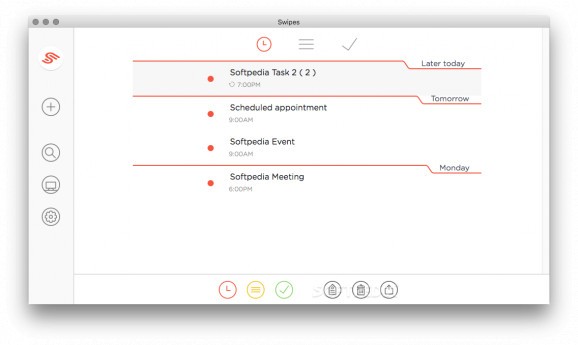Increase your productivity, create detailed to-do lists and keep track of your schedule with this easy-to-use, minimalistic application. #Task management #To-do list #Schedule event #Task #To-do #Schedule
Swipes is a lightweight OS X app that can help you stay on top of your daily tasks, plan your schedule ahead of time and focus on activities that have been assigned specific tags. It is a straightforward utility that offers a rather limited array of functions, but can be used efficiently, and it enables you to synchronize your tasks across multiple devices.
The Swipes service can be used from any machine by accessing the web app, and mobile versions are available for both Android and iOS devices.
The first thing you will notice when launching Swipes is its minimalistic design. There are no unnecessary elements that might distract you from your goals. The various menus are placed in a collapsible panel that can be brought up whenever you need to filter items or search for specific entries.
It would help, however, if it were possible to customize the app’s layout and appearance. The white background looks good, but an optional darker color scheme would have been welcome.
Swipes allows you to work with three lists, each containing activities that need to be performed on a certain date, those that should be completed today, as well as tasks that have already been dealt with.
Items can be moved from one list to another with a single mouse click, but it is also possible to mimic the ‘swipe’ gestures used when operating the mobile app, with the help of the arrow keys.
You can add multiple steps to each task, set them to be repeated at specific intervals, as well as attach tags and write other notes. Sadly, though, you cannot color-code entries or arrange them based on priority.
Specific items can be located by searching for particular keywords or filtering entries based on their tags.
Swipes is a simple task-management application that has a very gentle learning curve and can help you increase your productivity. However, it does not offer any visual customization options and lacks some potentially useful features.
Swipes 1.0 Build 47
add to watchlist add to download basket send us an update REPORT- runs on:
- Mac OS X 10.9 or later (Intel only)
- file size:
- 614 KB
- main category:
- Utilities
- developer:
- visit homepage
4k Video Downloader
ShareX
Context Menu Manager
Windows Sandbox Launcher
7-Zip
calibre
Microsoft Teams
IrfanView
Bitdefender Antivirus Free
Zoom Client
- IrfanView
- Bitdefender Antivirus Free
- Zoom Client
- 4k Video Downloader
- ShareX
- Context Menu Manager
- Windows Sandbox Launcher
- 7-Zip
- calibre
- Microsoft Teams