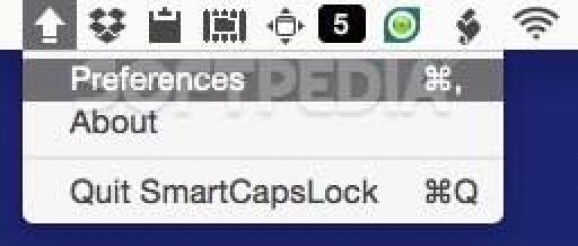Write faster by transforming selected text to upper, lower, and capitalized case with the help of this streamlined and useful OS X app #Capitalize text #Make upper case #Transform lower case #Caps Lock #Caps-Lock #Upper case
If you are the type of person for whom writing is a big part of his daily routine, then you surely understand the usefulness of little shortcuts that enable you to edit the text without having to take your hands of the keyboard and, for example, use the mouse or contextual menus.
As we are sure you will agree, speed is quite important when writing, as the faster you are able to write, the more thoughts and ideas you are able to preserve and express.
SmartCapsLock, with its self-explanatory name, is a straightforward OS X application that enables you to effortlessly transform any text into upper case, lower case, or capitalized case.
In other words, SmartCapsLock enables you to do the above mentioned with the help of hotkey combos with one common denominator: the Caps Lock button.
Before you can take advantage of what SmartCapsLock has to offer, you must first enable the app to control your Mac. In order to do this, you must simply open the System Preferences app, click on the Security and Privacy menu, select Accessibility from the list, and click on SmartCapsLock’s checkbox.
After this is taken care of, SmartCapsLock will appear and from now on reside in OS X’s status bar, serving as a visual indicator that the Caps Lock button now has much more to offer.
Straight out of the box, the SmartCapsLock app makes it possible for you to transform a selected text to upper case or lower case by turning on and off the Caps Lock, or to capitalize each word from the selected text section with the help of CMD + Caps Lock hotkey.
Of course, from the app’s Preferences menu, you can easily customize the key combinations and choose from five states for each particular hotkey, namely Do Nothing, Reverse Case, Upper Case, Lower Case, and Capitalized Case.
As an ending note, while SmartCapsLock doesn’t impress with its small set of features, looking at the bigger picture, it is not hard to see how this app can really make a big difference for users who write a lot on a daily basis by providing them a streamlined way to transform their text, ultimately leading to improved productivity.
SmartCapsLock 1.1
add to watchlist add to download basket send us an update REPORT- runs on:
- Mac OS X 10.9 or later (Intel only)
- file size:
- 1.9 MB
- filename:
- SmartCapsLock.dmg
- main category:
- Utilities
- developer:
- visit homepage
Zoom Client
4k Video Downloader
IrfanView
Bitdefender Antivirus Free
Windows Sandbox Launcher
7-Zip
Microsoft Teams
calibre
ShareX
Context Menu Manager
- calibre
- ShareX
- Context Menu Manager
- Zoom Client
- 4k Video Downloader
- IrfanView
- Bitdefender Antivirus Free
- Windows Sandbox Launcher
- 7-Zip
- Microsoft Teams