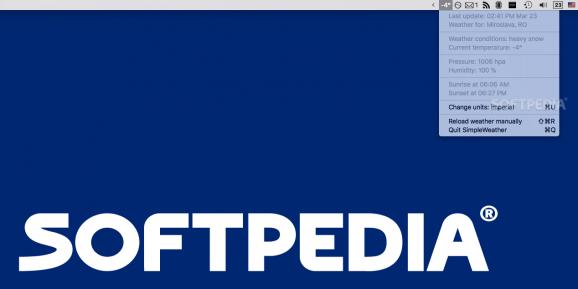Minimalist weather monitoring utility for the Mac which gives you quick access to full details about the current weather conditions in your location #Monitor weather #Check weather #Weather menulet #Weather #Temperature #Humidity
Keeping an eye on the current weather conditions while working on your computer is something that most people do quite often before going outside to make sure that the outfit matches the actual temperature.
SimpleWeather uses your Mac's Location Services feature, and you will have to make sure that you do it manually because the app will not request you to enable them.
To do that you have to go into the System Preferences into Security & Privacy > Privacy > Location Services and check the box next to the app's name.
Unfortunately, if you forget to, SimpleWeather will display the weather conditions for an undisclosed location dubbed as Earth, virtually making the app useless until you'll allow it to get your current position on the globe.
Once you manage to configure it properly, SimpleWeather will add its own menu item in your Mac's menu bar, helping you get a quick overview of the weather situation with a simple mouse click.
Moreover, SimpleWeather's menu will display the current outside temperature, the weather condition (precipitations or clear skies), as well as the pressure and humidity status.
You can also get an idea of how much daylight you can work with each day given that SimpleWeather also displays the sunrise and sunset times.
Even though SimpleWeather automatically reloads the weather information once in a while, you can also refresh it manually by clicking the reload option in the menu or by using the ⌘+⇧+R keyboard shortcut with the app's menu activated.
You are also able to toggle between metric and imperial measurement units with the help of the ⌘+U shortcut if you are not in a country where imperial units are a thing since they are the ones enabled by default after launching the SimpleWeather app on your Mac.
Getting over the fact that you have to do some manual configuration to get usable information, SimpleWeather provides you with a minimalist and unobtrusive interface for keeping up to date with the current temperature and weather conditions to always be prepared when going outside.
What's new in SimpleWeather 1.2:
- Added an option to change the unit of measure
- Added support for Polish language
- Imperial units are now default
SimpleWeather 1.2
add to watchlist add to download basket send us an update REPORT- runs on:
- OS X 10.11 or later (Intel only)
- file size:
- 4.4 MB
- main category:
- Utilities
- developer:
- visit homepage
ShareX
Bitdefender Antivirus Free
Windows Sandbox Launcher
7-Zip
Microsoft Teams
calibre
4k Video Downloader
IrfanView
Context Menu Manager
Zoom Client
- IrfanView
- Context Menu Manager
- Zoom Client
- ShareX
- Bitdefender Antivirus Free
- Windows Sandbox Launcher
- 7-Zip
- Microsoft Teams
- calibre
- 4k Video Downloader