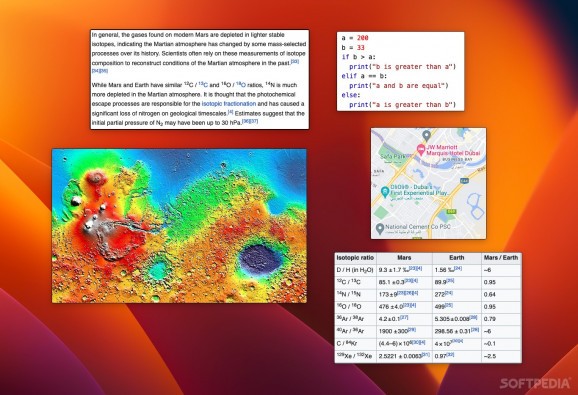Create quick memos by capturing screenshots from your desktop, then keep them on top of all other windows to serve as helpful hints. #Create Memo #Screen Capture #Screen Memo #Memo #Hint #Note
When I find something interesting or useful, I often grab a screenshot to save the info for when I need it. It’s easier than trying to remember it right then and there, and far easier than transcribing text.
ScreenHint works on that idea, but it makes things a lot more straightforward. You can capture something from your desktop with a simple hotkey, and then keep it on top of other windows as a helpful memo. It’s intuitive, streamlined, and free.
The app is accessed from the menu bar by default, but you can also set up a hotkey to start capturing more easily. The suggested shortcut is ⌘⇧2, which works as a continuation of the default macOS screenshot hotkeys, so I found it very easy to get accustomed to.
Once you find something you need to remember, just use the shortcut and select the area you want to capture. It will remain as a movable, resizable image on your screen, on top of any other window. The whole process is very smooth and takes only seconds to learn.
Even though a tutorial is included, the app is so intuitive that it’s almost unnecessary. Hints can be moved around freely, and you can instantly delete them by double-clicking. Once removed, they can’t be recovered, but this feature is planned.
Since hits are just images, you can copy them to the clipboard and send them to an image processing app, or just save them directly. If you really do need to grab some text from a memo, OCR can be used to extract it.
Having the hints hover on top of other apps is useful, but sometimes it would be nice to be able to hide them, or just move them to the background.
Also, while you can hide their borders, this setting cannot be made default, so each new hint will still have borders that need to be toggled off, if that’s your preference.
Thankfully, both these features are planned for a future release, along with annotation and markup tools.
In short, ScreenHint is almost perfect, and it’s great to see such attention to detail in a completely free app. Barring a couple of missing features, it’s a joy to use, and something that I could easily see integrated into my workflow.
What's new in ScreenHint 1.4.0:
- There's now an onboarding flow to help new users get set up.
- Hint creation has been overhauled and should be much more performant and less memory-intensive.
- The hint creation overlay has been redesigned.
- Hints now animate in and out, and the currently-focused hint
ScreenHint 1.4.0
add to watchlist add to download basket send us an update REPORT- runs on:
- macOS 12.0 or later (Universal Binary)
- file size:
- 2 MB
- main category:
- Utilities
- developer:
- visit homepage
calibre
ShareX
Zoom Client
Windows Sandbox Launcher
Microsoft Teams
IrfanView
4k Video Downloader
Bitdefender Antivirus Free
Context Menu Manager
7-Zip
- Bitdefender Antivirus Free
- Context Menu Manager
- 7-Zip
- calibre
- ShareX
- Zoom Client
- Windows Sandbox Launcher
- Microsoft Teams
- IrfanView
- 4k Video Downloader