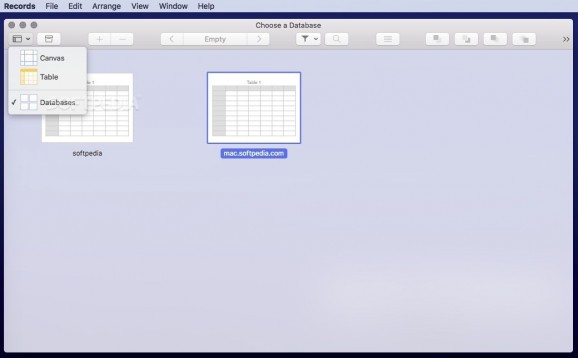Personal database management application that helps you create custom forms to store info about various objects, going from items in your home to expenses details #Database manager #Create database #Personal database #Database #Collection #Organizer
Records is a personal database application for macOS that can help you store and organize virtually any kind of information, going from multimedia collections to home inventories, expenses, exercise logs, vacation details, and so on.
To help you get started, Records comes with a database templates collection that covers various types of situations. However, all included elements can be moved around, aligned by different criteria, resized, or completely removed.
Note that the Records Inspector panel includes all the supported database objects, and you can easily add any of them to your current project with simple drag and drop movements. This way you can easily create custom forms that match your needs perfectly and store them as templates for later use.
The Records forms can include text fields, pop-up menus, checkboxes, date and time menus, images, horizontal and vertical separators, contact details, numbers, currency fields, email info, website addresses, or user ratings.
Records offers you the possibility to effortlessly switch between the canvas and table view, so you can either browse the database record by record or manage it in spreadsheet mode. The entries can be sorted ascending or descending, and you can quickly switch between the predefined color themes.
The data stored in the Records databases can be exported using a proprietary file format, or you can use the CSV standard for easy sharing. Naturally, Records can also import information from CSV files.
When it comes to the resources usage, on a 2GHz Intel Core 2 Duo iMac with 6GB RAM, Records used up to 10% of the CPU power, and around 70MB or RAM. However, the test databases were not very large.
To sum up, Records offers you the possibility to define custom forms and store information about virtually anything, going from objects in your home to bank accounts, health details, and so on.
The Records app comes with a user-friendly workflow and intuitive design, so you should find your way around in no time. However, it does not include any data protection tools.
What's new in Records 1.7.11:
- Various improvements and performance enhancements
Records 1.7.11
add to watchlist add to download basket send us an update REPORT- runs on:
- macOS 14.0 or later (Universal Binary)
- file size:
- 10.6 MB
- filename:
- records-trial.zip
- main category:
- Utilities
- developer:
- visit homepage
Windows Sandbox Launcher
Context Menu Manager
7-Zip
calibre
IrfanView
Zoom Client
ShareX
Bitdefender Antivirus Free
Microsoft Teams
4k Video Downloader
- Bitdefender Antivirus Free
- Microsoft Teams
- 4k Video Downloader
- Windows Sandbox Launcher
- Context Menu Manager
- 7-Zip
- calibre
- IrfanView
- Zoom Client
- ShareX