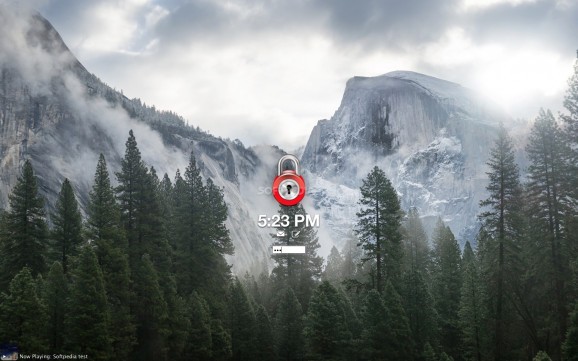A small application that enables you to effortlessly and quickly block your Mac via a key shortcut or a simple click on its status bar item. #Lock screen #Mac locker #Lock Mac #Locker #Protection #Password
When it comes to locking your Mac’s screen for keeping your data far from prying eyes, OS X provides you with its “Hot Corners” feature that enables you to lock your screen by hovering the mouse pointer over designated corner areas.
QuickLock is a streamlined and stylish OS X application that makes it as easy as possible for you to lock your Mac via a keyboard shortcut or with the help of a single click on its menu bar item.
Unlocking your Mac is reduced to a simple typing of your master password, without even having to press the ENTER key.
Besides the fact that QuickLock is very easy to use and quite stylish, probably the best part is the wide array of customization options.
This means that QuickLock gives you the possibility to choose specific keyboard shortcuts in order to activate it, to dim and turn off the display after a period of time, and to lock your Mac at a specific hour, as well as to lock your Mac at start-up.
What’s more, QuickLock can be programmed to lock itself by clicking its status bar icon, and choosing the period of time between five and sixty minutes within its “Lockout In” feature.
The customizability features don’t stop here as QuickLock enables you to select your own background image and to choose the “lock” icon’s style from five predefined skins, namely Default Red, Default Blue, Default Black, White Minimal, and Black Minimal.
You can add to its locking screen your mail icon, a text box icon, iTunes preview on its lock screen, and a clock. For a touch of fun, QuickLock also features locking and unlocking animations that will make your interaction with the it a little more entertaining.
If you want an efficient and stylish software solution for locking your Mac, then QuickLock with its straightforward and user-friendly interface and various customization options definitely deservers your attention.
What's new in QuickLock 1.5 Beta:
- Completely redesigned user interface
- Revamped user experience
- New icon
- Great new animations for locking/unlocking
QuickLock 1.5 Beta
add to watchlist add to download basket send us an update REPORT- runs on:
- Mac OS X 10.7 or later (Intel only)
- file size:
- 3 MB
- filename:
- QuickLock.zip
- main category:
- Utilities
- developer:
- visit homepage
4k Video Downloader
calibre
ShareX
Context Menu Manager
Windows Sandbox Launcher
Zoom Client
7-Zip
Bitdefender Antivirus Free
Microsoft Teams
IrfanView
- Bitdefender Antivirus Free
- Microsoft Teams
- IrfanView
- 4k Video Downloader
- calibre
- ShareX
- Context Menu Manager
- Windows Sandbox Launcher
- Zoom Client
- 7-Zip