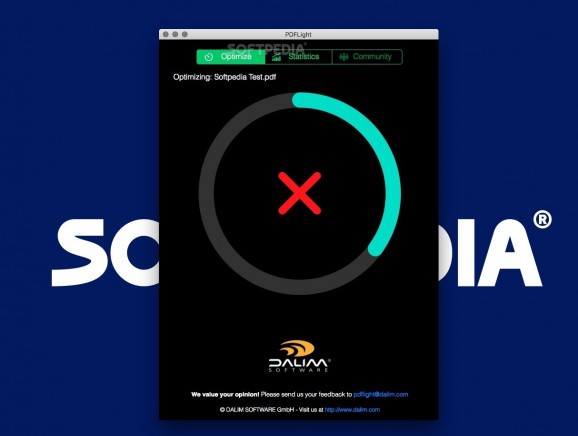Easy to use utility designed to make it as straightforward as possible to cut down your PDF documents' size to save space when sending them via e-mail or uploading them to the cloud. #Shrink PDF #PDF optimizer #Optimize PDF #PDF #Shrinker #Optimizer
Whether you want to store your personal documents in the cloud or share them with your friends, or you need to send your most important business reports to your colleagues, having them saved as PDFs will also usually mean that they're also quite large.
Having them shrunk will most of the time mean that you'll have more space left in your cloud storage accounts and that you're business partners and friends will get to save lots of space on their mail servers.
PDFLight is a streamlined and very easy to use multi-platform tool designed from the ground up to help you with this exact type of task, to shrink down your PDFs before sharing them or uploading them to the cloud.
Once you install PDFLight on your Mac, you will be ready to start optimizing PDFs in a blink of an eye right after launching the app. The only thing you need to do is to drag and drop the document you need to cut down in size.
However, if you need other ways to choose the PDF you want to optimize, you can also click on the "Browse" available right in the middle of the PDFLight's user interface, or via the "Choose PDF file to optimize" option available in the apps' File menu.
As soon as you select the PDF, the PDFLight app will automatically start the optimization process and, once it ends it, you will be presented with a statistics report detailing the document's original size, the new size, and the reducing factor.
From our experience, after reducing in size around 20 different documents, PDFLight manages to cut down 25 to 35 percent of the size for any PDF you throw at it. This means that after you're done shrinking down your files, you will be able to save significant amounts of disk space and use them for storing more data.
As a bonus, after PDFLight ends the optimization your PDFs will automatically be saved in the same folder as the original file, with a "_Optimized" suffix, to make sure that it doesn't overwrite anything in the process.
To summarize it all, PDFLight is one of those apps that you will not miss until you install it on your Mac and run it for the first time, as it manages to perfectly fill in an application niche that not many users ever think about till they first shrink down their first PDF.
What's new in PDFLight 1.3.9803:
- Better performance and stability of the application.
PDFLight 1.3.9803
add to watchlist add to download basket send us an update REPORT- runs on:
- macOS 10.10 or later (Intel only)
- file size:
- 28.3 MB
- main category:
- Utilities
- developer:
- visit homepage
4k Video Downloader
Microsoft Teams
Windows Sandbox Launcher
IrfanView
Context Menu Manager
calibre
ShareX
Bitdefender Antivirus Free
7-Zip
Zoom Client
- Bitdefender Antivirus Free
- 7-Zip
- Zoom Client
- 4k Video Downloader
- Microsoft Teams
- Windows Sandbox Launcher
- IrfanView
- Context Menu Manager
- calibre
- ShareX