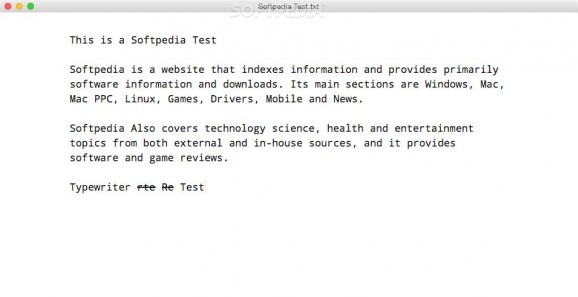It provides you with a very rigid yet effective method for getting out of the writer's block by enabling you to simply write text without being able to correct or delete mistakes #Write text #Typewriter emulator #Desktop typewriter #Typewriter #Writer #Draft
Typewriter is an open source and free OS X app that makes it possible for you to write text. Literally, just write text and really nothing more, as Typewriter is designed to emulate the principles of an actual old-school typewriter.
By now, you are probably thinking what is the real-world usefulness of such a software. Well, if you have ever heard about the so-called “writer’s block“ then you should already have a hint about what this app is all about.
In essence, writer’s block is a common situation in which you usually see writers struggling with in movies and it usually translates into an inability to write or come up with new ideas for writing.
This is where Typewriter comes into play, with its outstanding simplicity and functionality rigidness, it forces you to never delete your spelling mistakes or written ideas, so you will always have to go forward. This simple process, while annoying in some respects, forces you to always continue with new ideas and never remain stuck in one place.
The obvious advantage is the fact that by the end of the day, you will have a first draft full of mistakes, but you will also have absolutely every idea you have started to write down. This, in turn, is a good thing because most ideas are very easily dismissed right from the start, but, upon further analysis and with a little bit of fiddling, they might turn out to be good, very good, or in some cases, genius.
Getting back to Typewriter, you can use this app to only write text and strike it out with a line, just like you would do when writing on a real typewriter. Forget about text formatting or other fancy export options, because these are not part of Typewriter’s feature repertoire, and, instead, you can only save your drafts as texts.
While at first, using Typewriter might seem like getting closer to real madness and while this app surely isn’t recommended for users with anger issues, a tad bit of mental comfort can be achieved when you know that the drafts can be imported into other text editors and all your mistakes can be sorted out.
Despite the fact that we get Typewriter’s philosophy and inclination to simplicity, built-in typewriter sound effects and, more importantly, a collection of themes for working in low-light environments more easy on the eyes, would make it an even better app.
As a final note, the internet offers an impressive number of solutions for getting out of the “writer’s block” and you should definitely try them all, but you should also give Typewriter a chance at that, as it may be exactly what you need. That or you will hate it from the bottom of your heart and by the end of the day you will be starring at a broken Mac keyboard.
Typewriter 1.0
add to watchlist add to download basket send us an update REPORT- runs on:
- Mac OS X 10.7 or later (Intel only)
- file size:
- 28.8 MB
- filename:
- Typewriter.zip
- main category:
- Utilities
- developer:
- visit homepage
calibre
Bitdefender Antivirus Free
4k Video Downloader
7-Zip
IrfanView
Context Menu Manager
ShareX
Zoom Client
Microsoft Teams
Windows Sandbox Launcher
- Zoom Client
- Microsoft Teams
- Windows Sandbox Launcher
- calibre
- Bitdefender Antivirus Free
- 4k Video Downloader
- 7-Zip
- IrfanView
- Context Menu Manager
- ShareX