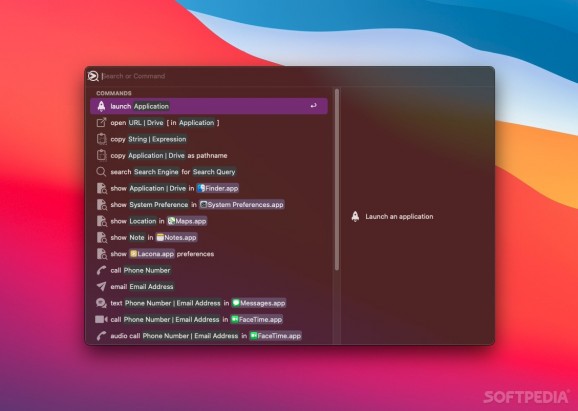Launch apps, change settings, create reminders, search the web and perform a wide variety of other actions using natural language commands, with this handy utility #App launcher #Command utility #Desktop search #Launcher #Search #Reminder
While there are many apps that try to make your life easier by enabling you to perform various operations from a single, accessible interface, they often require you to learn a special set of commands in order to make the most of their functionality.
Lacona is different in this regard, as it uses intuitive commands that are normally the first thing to pop into your head when thinking about what you want to do. It can be accessed with a simple hotkey and offers intelligent suggestions as you are typing.
Lacona can be brought up with a customizable keyboard shortcut, and is displayed in the upper area of your screen, ready to receive commands. Unfortunately, it is currently not possible to move the query field to another location or resize it.
The app comes with several color themes, and can change its appearance automatically when the user switches between the dark or light menu bar and Dock modes.
The application can be used for a variety of purposes, such as launching or closing apps, changing system settings, enabling or disabling certain services, creating reminders, searching for content on the web, controlling iTunes playback, sending emails, translating words or web pages and much more.
Lacona does its best to keep things simple when it comes to the preset commands. Any term or phrase you would normally use when describing a certain action can normally be typed into the query field, so there is no need to remember any specific terms.
Moreover, suggestions are provided as you are typing, and each element of the command is color-coded, making it very simple to figure out what you need to write.
Lacona, it should be said, is still in the early stages of development, so you may run into a few bugs when trying it out. We did not have any issues while testing it, however, and we can probably expect additional functions to be introduced in future versions.
Overall, Lacona is a well-designed app that can make it a lot easier to perform day-to-day tasks on your Mac, using natural language commands to issue orders without having to remember any specialized instructions.
What's new in Lacona 2.5.5:
- Remove all twitter functionality from the Lacona
- Replace Twitter links with Mastodon links
Lacona 2.5.5
add to watchlist add to download basket send us an update REPORT- runs on:
- macOS 10.15 or later (Universal Binary)
- file size:
- 9.7 MB
- main category:
- Utilities
- developer:
- visit homepage
IrfanView
Context Menu Manager
Microsoft Teams
Windows Sandbox Launcher
calibre
7-Zip
Zoom Client
Bitdefender Antivirus Free
4k Video Downloader
ShareX
- Bitdefender Antivirus Free
- 4k Video Downloader
- ShareX
- IrfanView
- Context Menu Manager
- Microsoft Teams
- Windows Sandbox Launcher
- calibre
- 7-Zip
- Zoom Client