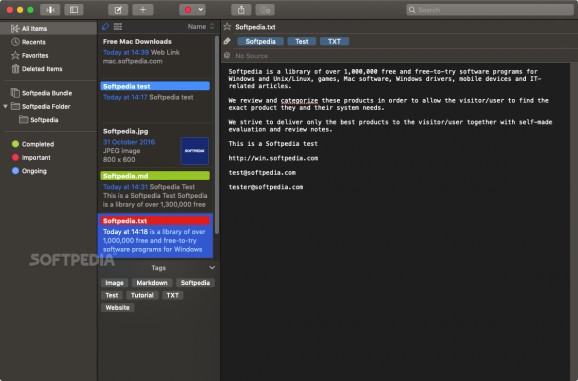Multi-purpose app that can serve as a notebook, scrapbook, link and file organizer, making it easy to find what you need at any time. #Write Note #Save Link #File Organizer #Note #Write #Organize
We use note-taking apps to write down important thoughts, image viewers to manage photos, browsers to bookmark websites, and maybe another couple of applications for finding and sharing content. If it seems like combining some of these tools would be a good idea, here is an app that might interest you.
Keep It is a versatile application designed to help you store and organize any type of file or information that you may find worth keeping. It is suitable for note-taking, file management, bookmarking and more. Once you've added something, you can use tags and labels to filter them, as well as a search function to find what you need.
As a note-taking app, Keep It comes with a simple but well-equipped text editor, which supports multiple types of lists, links, images and various other attachments. What's more, the app supports Markdown and can generate previews.
Aside from basic text and local files, you can also add web links and view a web page directly in the main UI. The pages can then be saved to PDF files or web archives for offline reading.
Files and web links can be stored in folders and subfolders, as well as combined into bundles. Each item can belong to one or multiple bundles, and the folder structure can be navigated easily from the sidebar.
Moreover, Keep It allows you to assign labels and tags to each item. You can then filter everything based on these tags, and colored labels make it much easier to find something specific while scrolling through the item list.
Once you've added something to Keep It, it will not be moved to a database or saved in some proprietary format. Every file will be stored in its original format, and the directory structure on your disk will be the same as the one in the app. You can even add items by moving them to these folders directly.
The UI design is functional while still looking great. There are no unnecessary and distracting visual elements anywhere, and the app offers full support for the Mojave Dark mode.
What's more, a very helpful compact mode is available for when you want to use the app while also working with other software. The main window is reduced to a single column, using up less screen space and making it easier to have other applications on your desktop at the same time.
To conclude, Keep It is a well-designed app that integrates features you would normally find in multiple separate utilities. It enables you to save and organize notes, documents, images, links and more, while also providing you with advanced tools for filtering them and finding specific items.
What's new in Keep It 2.4.5:
- Fixed an issue choosing what to do when moving an item to a folder and another item exists with the same name.
- Fixed an issue that could cause Keep It to repeatedly save some items to iCloud when using a version of Keep It earlier than 2.0 on another device.
Keep It 2.4.5
add to watchlist add to download basket send us an update REPORT- runs on:
- macOS 12.0 or later (Universal Binary)
- file size:
- 31.9 MB
- filename:
- KeepIt_2.4.5.dmg
- main category:
- Utilities
- developer:
- visit homepage
Bitdefender Antivirus Free
Windows Sandbox Launcher
Microsoft Teams
ShareX
Context Menu Manager
Zoom Client
4k Video Downloader
7-Zip
calibre
IrfanView
- 7-Zip
- calibre
- IrfanView
- Bitdefender Antivirus Free
- Windows Sandbox Launcher
- Microsoft Teams
- ShareX
- Context Menu Manager
- Zoom Client
- 4k Video Downloader