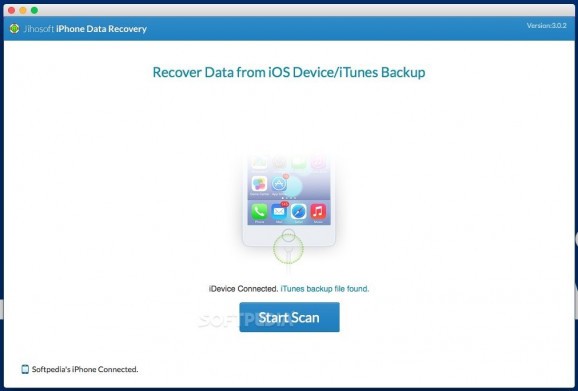Scan your iOS device and recover data, including deleted content, to your Mac without having to rely on the iTunes synchronization function #Recover iOS data #Scan iOS device #IPhone to Mac #Recover #IOS #Data
Transferring content from your iOS device to your Mac usually implies working with the iTunes synchronization function. At the same time, to sync contacts, reminders, calendar events, and so on, you need to use the iCloud service.
Jihosoft iPhone Data Recovery proposes an alternative solution for getting access to individual files right away, without having to configure a synchronization profile.
Jihosoft iPhone Data Recovery can display messages, calls, and memos details, including the deleted entries.
Jihosoft iPhone Data Recovery is able to work with iPhone and iPad devices and can handle numerous file types: contacts, messages, photos, videos, call history logs, notes, calendar entries, WhasApp info, camera roll, app data, reminders, or Safari bookmarks.
To get started, you need to connect your iOS device to your Mac via USB and start the scanning process. The Jihosoft iPhone Data Recovery application is also able to detect if there is any iTunes backup file for the device found on your computer.
During our test, we have noticed that the Jihosoft iPhone Data Recovery estimation time for the scanning process is quite high, even though the task has been completed in a matter of minutes.
Within the Jihosoft iPhone Data Recovery main window you get to see the detected content organized by type (photos and videos, messages and call logs, memos and other) and by folder, depending on the source location or application.
Worth mentioning is that Jihosoft iPhone Data Recovery can also detect deleted entries. As a result, you get to use the app to recover lost messages, contact details, logs, notes, reminders, calendar events, or Safari bookmarks.
On the other hand, Jihosoft iPhone Data Recovery only provides thumbnails for the photo and video files, and does not allow you to copy text content to your clipboard: you need to use the app’s recovery function to get full access to the data.
Bottom line, Jihosoft iPhone Data Recovery allows you to access content stored on your iOS device or deleted data in no time, without having to rely on the iTunes sync or backup and restore functions.
Since Jihosoft iPhone Data Recovery allows you to work with individual files, the approach seems more natural and time efficient.
What's new in Jihosoft iPhone Data Recovery 3.1.0:
- Perfectly compatible with iOS 10.2 backup.
- Directly Decrypt iOS 10.2 backup without the need to decrypt it in iTunes.
- Improve scanning speed and data accuracy.
- Improve stability
Jihosoft iPhone Data Recovery 3.1.0
add to watchlist add to download basket send us an update REPORT- runs on:
- Mac OS X 10.7 and later (Intel only)
- file size:
- 19 MB
- filename:
- JihosoftiPhoneDataRecovery-3.1.0.pkg
- main category:
- Utilities
- developer:
- visit homepage
Bitdefender Antivirus Free
Windows Sandbox Launcher
Context Menu Manager
Zoom Client
Microsoft Teams
4k Video Downloader
IrfanView
7-Zip
ShareX
calibre
- 7-Zip
- ShareX
- calibre
- Bitdefender Antivirus Free
- Windows Sandbox Launcher
- Context Menu Manager
- Zoom Client
- Microsoft Teams
- 4k Video Downloader
- IrfanView