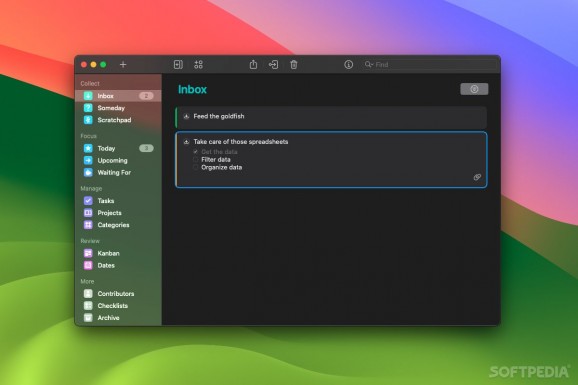Highly efficient GTD-styled task manager designed to help you keep track of your tasks and delegate some of them for other people. #Task manager #GTD manager #Project tracker #GTD #Task #Project
With a suggestive name like Getting Things Done (GTD), the popular productivity system is certainly capable of helping you tackle tasks that just aren’t getting done. Lots of apps use this methodology, with greater or lesser success.
Firetask is one of them, and it’s an impressive offering. It takes David Allen’s methodology and tries to implement it as intuitively as possible, via a minimalistic user interface and simple controls. It comes with lots of features, along with apps for your smartphone, tablet, and smartwatch.
As with any GTD-based task manager, the first step is to collect every problem, idea, or task you have in mind. These normally go in your inbox, and you can then add more details and refine them until they’re ready to be handled.
Once you decide to get started, you can send tasks to Focus lists, where they’ll have your full attention. You can separate them into things that need to be done today, soon, or after some other condition is met.
There are quite a few ways you can keep things in order or provide additional details where necessary. Each task can consist of multiple actions, have attached notes or files, be assigned to someone in particular, or be scheduled or repeated.
Projects allow you to combine multiple tasks into a larger activity, and categories make it easy to filter things you might need at any given time. If found it very easy to get things set up, move items from one place to another, and just generally find my way around.
The app integrates Kanban to give you a clear view of tasks that are in your inbox, those that are being worked on, and those you have completed. You can also quickly filter items by priority, due date, or category.
Finally, the calendar is exactly what you would expect — it provides a simple outlook of the entire month, with scheduled tasks and due dates clearly indicated.
Firetask is definitely one of the best GTD-style organizers you’re going to find. It’s easy to use and delivers a lot of functionality in a minimalistic package. A companion app for mobile devices is also available, which allows you to work on the go, but it unfortunately needs to be purchased separately.
What's new in Firetask 4.8.2:
- Firetask 4.8.2 fixes a problem with collapsed portfolios.
Firetask 4.8.2
add to watchlist add to download basket send us an update REPORT- runs on:
- macOS 10.15 or later (Universal Binary)
- file size:
- 11.8 MB
- filename:
- Firetask-Mac-Trial.dmg
- main category:
- Utilities
- developer:
- visit homepage
Bitdefender Antivirus Free
IrfanView
7-Zip
ShareX
Microsoft Teams
calibre
Zoom Client
Context Menu Manager
4k Video Downloader
Windows Sandbox Launcher
- Context Menu Manager
- 4k Video Downloader
- Windows Sandbox Launcher
- Bitdefender Antivirus Free
- IrfanView
- 7-Zip
- ShareX
- Microsoft Teams
- calibre
- Zoom Client