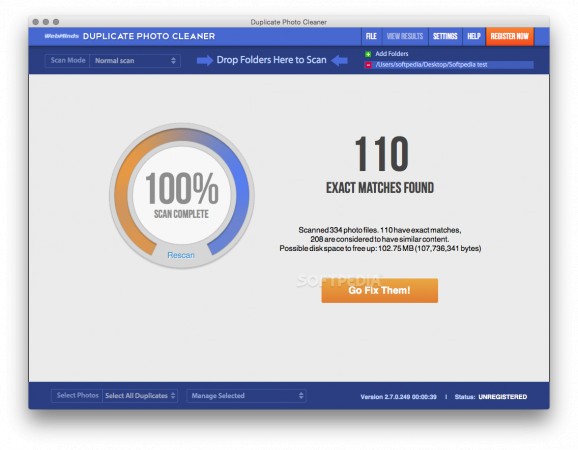Remove useless duplicate images from your Mac with the help of this straightforward application by just dragging and dropping the folder that needs to be scanned. #Find duplicate #Dupe remover #Duplicate search #Duplicate #Photo #Dupe
Duplicate Photo Cleaner is a macOS application that helps you scan for and remove duplicate images from your Mac’s hard drive. When first starting the application, you will be greeted by a Scan window that gives you the option to add the folders that need to be scanned for dupes, by dragging and dropping them over the “Drop folders here to scan” area.
After a brisk scanning process, the main window displays the results as a grid or list of thumbnails. Alongside the found duplicate files, Duplicate Photo Cleaner also adds numbers showing the exact number of copies for each of the files listed.
One has the possibility to choose from three modes of view, a thing that is very handy considering that you may or may not like the basic layout of the main window.
Interesting about this particular app is that, unlike traditional duplicate scanners out there, which scan files on the basis of names, sizes or dates, the Duplicate Photo Cleaner ingeniously scans and compares images after the way they look, just like a person would look at it.
This here is a very useful characteristic that will for sure give you a lot of confidence in the app itself. Have duplicate pictures that are flipped or turned over? Duplicate Photo Cleaner will take care of them too.
One other worth mentioning feature is that, in the Tree View mode, users have the possibility to compare two pictures head to head, additionally being helped by Duplicate Photo Cleaner’s capability of showing just how much percentage wise the pictures are alike.
After the users have viewed and assessed the situation, they can then take action regarding the duplicate files by selecting the ones that need to be deleted, copied or moved, all done with just a few clicks of the mouse button.
Duplicate Photo Cleaner also has the capacity to find duplicate images in different formats, which is very handy when dealing with many types of image formats, like photographers do, for example.
The Duplicate Photo Cleaner utility is worthwhile having around and will handle all situations with success regardless of what you throw at it, despite its simple and minimalist user interface.
What's new in Duplicate Photo Cleaner 7.14.0.35:
- Scan engine improvements (finds more duplicates when processing large RAW images)
- Mobile SmartScan improvements (support for other MTP-compatible devices, like e-Disk)
- New "FragmentSearch" scan mode.
- Updated translations
Duplicate Photo Cleaner 7.14.0.35
add to watchlist add to download basket send us an update REPORT- runs on:
- macOS 11.0 or later (Universal Binary)
- file size:
- 35.6 MB
- filename:
- DuplicatePhotoCleaner7.dmg
- main category:
- Utilities
- developer:
- visit homepage
calibre
Microsoft Teams
ShareX
Bitdefender Antivirus Free
Windows Sandbox Launcher
4k Video Downloader
IrfanView
7-Zip
Zoom Client
Context Menu Manager
- 7-Zip
- Zoom Client
- Context Menu Manager
- calibre
- Microsoft Teams
- ShareX
- Bitdefender Antivirus Free
- Windows Sandbox Launcher
- 4k Video Downloader
- IrfanView