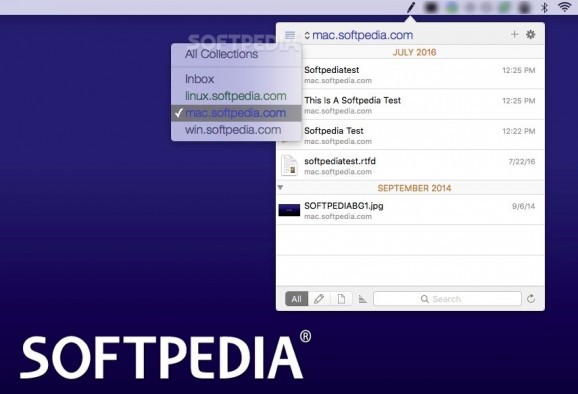Organize ideas and files with ease, make use of the Spotlight capabilities to find specific entries, and store everything without relying on proprietary file formats. #Notes manager #Notes organizer #Manage notes #Note #Manager #Organizer
Curiota is a note taking application for macOS that stores all your data using the standard RTF file format, which means that you will be able to access the information even if you decide not to use the utility in the future.
The Curiota app is able to deal with notes that can include text content, images, hyperlinks, and so on, but it can also handle separate files. Thanks to the Spotlight integration, you will be able to query the database and get the relevant results almost instantly.
In an attempt to save desktop space, the Curiota user interface resumes to a simple status bar menu that can be activated with a simple mouse click: the panel will remain active and on top of all other windows until you disable it.
Within the Curiota main window, you get to organize your entries by collection and quickly switch between categories. Note that you get to collect text snippets, links, files, or hyperlinks by dragging them on top of the Curiota status bar menu.
However, all the items added this way will be automatically included in the Inbox collection, so you will still have to open the Curiota menu and move them to the correct group.
When you launch the Curiota application for the first time, you will be prompted to create the folder where all your entries will be stored. Note that you can choose any location on your drive and that you can move the folder whenever you see fit.
Moreover, Curiota offers you the option to store the folder in your iCloud drive or your Dropbox directory, hence enabling you to sync your data between devices with minimal effort.
Even though you can navigate the database folder via the Finder on your own, using the Curiota contextual menu to reveal exactly the item you are looking for will certainly save some time.
In fact, to make things even more time efficient, Curiota relies on the built-in Spotlight function to help you find particular entries: just input the keyword in the search bar and the app will update the results list in real time.
Curiota enables you to filter the entries by type (note or file), but you can also sort the list twice, taking into account the title or addition, modification, or creation date.
To sum up, Curiota provides a well-organized space where you get to store everything that might interest you, without dealing with a complicated workflow. The data can be accessed anytime you like without using the app since every note is saved to a separate RTF file.
Nonetheless, navigating through all the folders created by Curiota to organize these files might prove time consuming, so using the built-in search tool based on the Spotlight indexing will certainly simplify everything.
What's new in Curiota 3.5:
- Fixed issue where using Safari’s Share to save a web site to Curiota resulted in a crash.
- Fixed issue where sorting by date added wasn’t working correctly.
Curiota 3.5
add to watchlist add to download basket send us an update REPORT- runs on:
- macOS 12.0 or later (Universal Binary)
- file size:
- 2.3 MB
- main category:
- Utilities
- developer:
- visit homepage
Windows Sandbox Launcher
7-Zip
IrfanView
Bitdefender Antivirus Free
ShareX
Context Menu Manager
4k Video Downloader
calibre
Zoom Client
Microsoft Teams
- calibre
- Zoom Client
- Microsoft Teams
- Windows Sandbox Launcher
- 7-Zip
- IrfanView
- Bitdefender Antivirus Free
- ShareX
- Context Menu Manager
- 4k Video Downloader