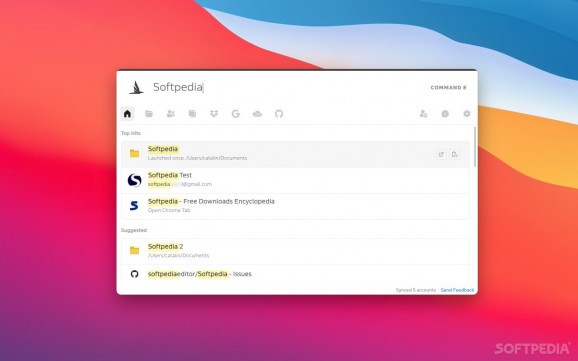Access everything you need, whether it's on your computer or on various could-based services, with a Spotlight-like desktop utility #Cloud Search #Cloud Navigation #Desktop Search #Productivity #Workflow #Collaboration
Our daily workflow has become reliant on various cloud services, whether we use them to store files or other information. Unlike content available locally, it can be difficult to centralize these items for quick searching and accessing.
Command E presents you with a solution modeled after Apple's Spotlight, with the key difference that it can be integrated with a number of cloud-based services, allowing you to find and open everything you need from one simple search box, accessible via, you guessed it, Cmd+E.
Before you can take advantage of Command E, you will need to spend a few minutes connecting to all the accounts you wish to integrate. There are too many of these to name them all, so just check this list to see if the one you're interested in is supported.
Each of these cloud services will be available as a separate tab in the main UI, and you can run global searches or pick a specific service for more accurate results. Of course, the app can also search through local files, and you can specify which directories should be included.
Once you've set it up, just press ⌘E to bring up the search box. This key combination can be changed, along with all other hotkeys. Then, type the name of a file, item or action you need to perform, and the app will search through all available locations for a relevant result.
You can open a file on your Mac or one stored in the cloud, go to the right e-mail or calendar entry, join a Zoom meeting, and more, all from a single search box on your desktop.
Command E is designed with keyboard operation in mind, which makes navigating much more efficient. There are hotkeys for common actions, and the controls are very intuitive.
If you use Chrome, Command E is all the more useful. After installing the extension, the app will be able to go through your browsing history, bookmarks, and open tabs in order to find items that match search terms.
Sadly, extensions for Safari and Firefox aren't yet available, but the developer plans to release them at a later date.
In a nutshell, Command E is essentially a turbocharged Spotlight for users who rely on cloud services as part of their daily workflow. It lets you search through all of them, as well as your local files, from a single desktop tool, and then access what you need just as easily.
Command E 1.39.2
add to watchlist add to download basket send us an update REPORT- runs on:
- macOS 10.11 or later (Intel only)
- file size:
- 197 MB
- filename:
- Command E-1.39.2.dmg
- main category:
- Utilities
- developer:
- visit homepage
IrfanView
Zoom Client
Microsoft Teams
Windows Sandbox Launcher
4k Video Downloader
Context Menu Manager
7-Zip
ShareX
calibre
Bitdefender Antivirus Free
- ShareX
- calibre
- Bitdefender Antivirus Free
- IrfanView
- Zoom Client
- Microsoft Teams
- Windows Sandbox Launcher
- 4k Video Downloader
- Context Menu Manager
- 7-Zip