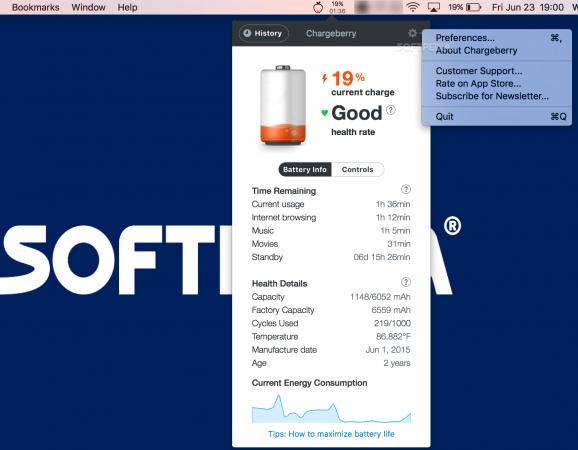Get details about your MacBook's battery status, monitor its health, see how many cycles you have used, and get notifications when you need to plug the charger #Monitor battery charge #Track battery health #Optimize battery usage #Battery #Charge #Health
Certain practices can prolong your MacBook’s battery life and save you a lot of trouble down the line. Chargeberry is a minimalist status bar menu application that enables you to monitor the battery status and health level.
Worth mentioning is that the Chargeberry app is useful only for Apple devices that come with a battery incorporated: the utility will install on all system, but if there is no battery detected, it will just take up space unnecessarily.
In the Chargeberry status bar icon, you get to see a graphic representation for the current charge, the same information expressed in percents, and how much time you can use the device before plugging in the charger based on the current energy consumption.
If you extend the Chargeberry panel, you also get to see the time approximation if you browse the internet, listen to music, watch movies or switch to standby mode.
Chargeberry provides information about the battery capacity, factory capacity, cycles used, temperature, manufacture date, and age. The utility will also generate a graph depicting your current energy consumption.
Chargeberry can send alerts whenever the battery charge goes lower than 40% so you can plug in the charger and save a loading cycle. The function comes enabled by default, but you can change that via the Preferences.
The same area allows you to decide if you want to see alerts when the battery health changes, or if you would like to receive charge level notifications so you can monitor the discharge process.
Bottom line, Chargeberry is a simple status bar app that delivers extensive details about your MacBook’s battery, is able to estimate how much usage time you have left, and can send alerts to helps you optimize the battery usage.
What's new in Chargeberry 1.1.1:
- Various minor bug fixes.
Chargeberry 1.1.1
add to watchlist add to download basket send us an update REPORT- runs on:
- OS X 10.9 or later (Intel only)
- file size:
- 7.4 MB
- main category:
- Utilities
- developer:
- visit homepage
Bitdefender Antivirus Free
4k Video Downloader
ShareX
7-Zip
IrfanView
Windows Sandbox Launcher
Microsoft Teams
calibre
Zoom Client
Context Menu Manager
- calibre
- Zoom Client
- Context Menu Manager
- Bitdefender Antivirus Free
- 4k Video Downloader
- ShareX
- 7-Zip
- IrfanView
- Windows Sandbox Launcher
- Microsoft Teams