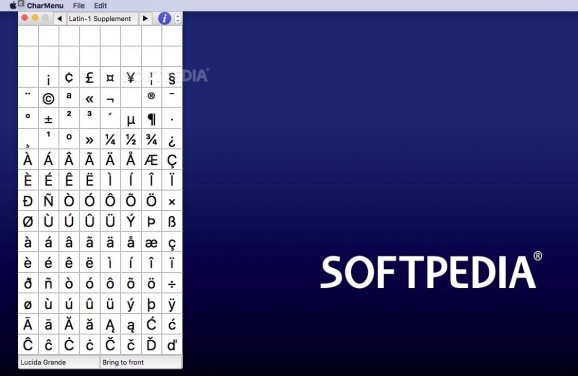Review all the elements included in any font installed on your Mac and quickly send characters, including symbols or emoji, to other utilities running on your system. #Character browser #Find character #Access character #Character #Font #Typeface
Char Menu delivers quick access to more than 300 Unicode pages and enables you to use any of the included characters via the status bar, without having to change the keyboard layout, or perform any other configuration tasks.
Within the Char Menu menulet you get to navigate through the fonts list, review the included elements, regardless of their type (letters, symbols, dingbats, emoji, and so on), and just click on an entry to send the character to the currently active app.
Upon launch, Char Menu places a small icon on the left side of your status bar: you can either click on the icon or on the Char Menu Dock menu to activate the browsing panel. You get to move the app’s icon on the right side of the status bar via the Char Menu preferences.
For your convenience, Char Menu also comes with a system wide hotkey for activating the panel (Control + Option) and enables you to include the app in the list of login items, but there are no other customization options available.
To start using the app, just activate the panel and start browsing through the available collections, either by using the arrow buttons, the drop down menu, or the mouse scroll. Note that you might experience slight delays when switching between collections, so patience is advisable.
Once you click with your mouse on any character displayed in the Char Menu main panel, the utility will send it to the currently active OS X application, but will also place it on your clipboard.
As a result, you get to employ symbols, characters specific to certain languages, dingbats, emoji, or any other element included in a font, right away, without having to change the keyboard layout or comply with any other requirements.
Worth mentioning is that, even though some of the characters included in the Char Menu panel are grayed out, you can still send them to apps as long as you click on them. Nonetheless, some of the characters might not be available at all, in which case you will see a question mark graphic.
To sum up, Char Menu offers you the possibility to get access more than 300 Unicode pages and use any of the included characters or symbols in any app installed on your Mac.
As a result, you gain a lot of time that you would ordinarily spend on searching for the appropriate symbol or keyboard layout.
Char Menu 1.0.0
add to watchlist add to download basket send us an update REPORT- runs on:
- Mac OS X 10.7 or later (Intel only)
- file size:
- 10.7 MB
- filename:
- CharMenuTrial.dmg
- main category:
- Utilities
- developer:
- visit homepage
Microsoft Teams
Context Menu Manager
7-Zip
Windows Sandbox Launcher
IrfanView
ShareX
4k Video Downloader
Zoom Client
calibre
Bitdefender Antivirus Free
- Zoom Client
- calibre
- Bitdefender Antivirus Free
- Microsoft Teams
- Context Menu Manager
- 7-Zip
- Windows Sandbox Launcher
- IrfanView
- ShareX
- 4k Video Downloader