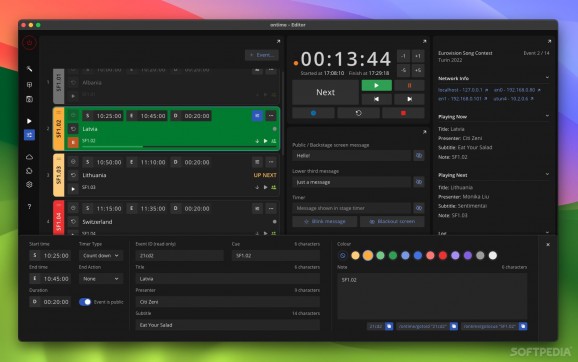Open-source app for event timing, allowing multiple devices on a network to view timers, information, or anything else that may be of interest. #Event Timer #Rundown Manager #Network Timer #Event #Timer #Rundown
Bad timing can ruin an event, and synchronizing multiple people and devices becomes trickier as their number grows. What you need is a dedicated solution that keeps everything running smoothly.
Ontime is exactly that. An open-source, cross-platform app that helps you manage event timing and running order, generating screens that are accessible from any device on the network. It’s available on all major desktop platforms for maximum compatibility.
The app is quite versatile, suitable for any kind of event that relies on precise timing, particularly those that involve a large backstage team and multiple performers. You can add multiple smaller events, set their duration, add delays, and more.
The configuration window is pretty well organized, and you can color code events and add descriptions when needed. When entering run mode, you won’t be able to make any more edits, so as to avoid accidental mistakes.
After configuring everything, all the screens you see in the UI will be accessible from any device on the network, via a standard browser. As long as the device is connected to the network and has a browser, it will be able to access the screens.
You can open these from the main window or the Views menu, and they include two types of timers, a clock, backstage info, public messages, countdowns, and studio clocks. A simple URL can be sent to any device to allow access, and some can even be opened via QR code.
Given that Ontime is free and open-source, it’s impressive how capable it is. It can easily compete or even surpass some paid solutions, and it’s not difficult to use either. You even have the option to integrate it with other software or devices, making it a versatile choice.
What's new in Ontime 3.0.0 Beta 2:
- Some small tweaks and last breaking changes to v3.
- Most significant:
- Adding shortcuts and its documentation to the application
Ontime 2.28.17 / 3.0.0 Beta 2
add to watchlist add to download basket send us an update REPORT- runs on:
- macOS 10.13 or later (Intel only)
- file size:
- 96.9 MB
- filename:
- ontime-macOS-x64.dmg
- main category:
- Utilities
- developer:
- visit homepage
Zoom Client
Microsoft Teams
Windows Sandbox Launcher
Context Menu Manager
IrfanView
7-Zip
4k Video Downloader
ShareX
Bitdefender Antivirus Free
calibre
- ShareX
- Bitdefender Antivirus Free
- calibre
- Zoom Client
- Microsoft Teams
- Windows Sandbox Launcher
- Context Menu Manager
- IrfanView
- 7-Zip
- 4k Video Downloader