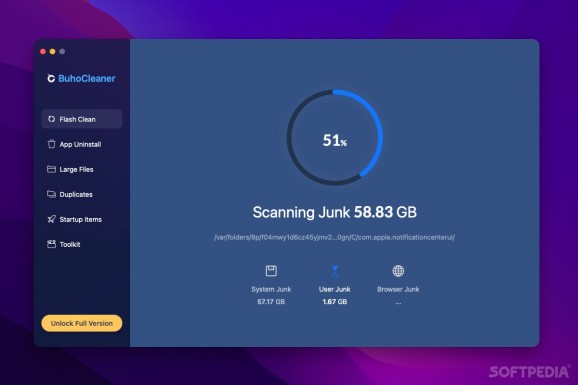Multipurpose system cleaner that can get rid of unnecessary files, uninstall apps and leftovers, manage startup items, and even help you monitor your hardware. #Mac Cleaner #Junk Cleaner #App Uninstaller #Cleaner #Junk #Uninstaller
Keeping your Mac clean can be surprisingly difficult. Apple's Storage utility is useful but can be rather confusing, and removed apps often leave files behind that most users have no idea how to find. There's also the issue of app and browser caches, which can grow into the tens of GB and aren't always easily cleaned.
BuhoCleaner is an app intended to make all of these processes more intuitive for the average user. It also packs a bunch of other useful tools, including a file shredder, startup item manager, and menu bar hardware monitor.
When you start scanning with the Flash Clean tool, the app looks for various junk files, application and browser cache files, unused DMG files, logs, and even your Trash. It's worth checking the details before actually removing these files, as you don't want to get rid of something important.
BuhoCleaner can also scan for particularly large files that may no longer be necessary. This is usually a good way to reclaim some disk space, as there's a good chance you have some old files somewhere that you no longer need. Similarly, if you have duplicates of files you do need, this app can find them.
Partly due to how developers design apps, and partly due to how the OS works, applications you remove usually leave files behind. These can be configurations, cache files, or other resources. This tool allows you to remove apps and their supporting files all at once.
You are also able to remove leftovers from apps that are no longer installed. This is a particularly useful feature, and something you don't see in many app uninstallers.
It's often not clear which apps and services are launched automatically at startup, and these can both impact startup times and hinder overall performance. BuhoCleaner shows you both login items, which can be viewed easily from macOS, and startup services, which aren't readily accessible.
One of the app's most interesting features is the menu bar monitor. It shows you CPU, RAM, drive, and network usage, as well as CPU temps and fan speed. The latter two are very helpful, as you cannot monitor them directly via macOS.
Lastly, you can use the file shredder to securely delete files, and reindexing Spotlight and flushing the DNS cache can help troubleshoot some issues without resorting to the terminal.
BuhoCleaner is quite similar to other Mac cleaning apps, but it's well-built, and it comes at a rather accessible price. It's particularly helpful for non-technical users, and the menu bar monitoring tool is nice for everyone to have.
What's new in BuhoCleaner 1.10.4:
- New Features:
- macOS Sonoma 14.4 Compatibility - We've updated BuhoCleaner to make it run perfectly on the macOS Sonoma 14.4 release.
- App Uninstall Shortcut in Context Menu - Added a new feature that allows users to uninstall app quickly from Context Menu.
BuhoCleaner 1.10.4
add to watchlist add to download basket send us an update REPORT- runs on:
- macOS 10.10 or later (Universal Binary)
- file size:
- 20.5 MB
- filename:
- buhocleaner.dmg
- main category:
- Utilities
- developer:
- visit homepage
Context Menu Manager
4k Video Downloader
ShareX
IrfanView
Microsoft Teams
Windows Sandbox Launcher
7-Zip
Zoom Client
Bitdefender Antivirus Free
calibre
- Zoom Client
- Bitdefender Antivirus Free
- calibre
- Context Menu Manager
- 4k Video Downloader
- ShareX
- IrfanView
- Microsoft Teams
- Windows Sandbox Launcher
- 7-Zip