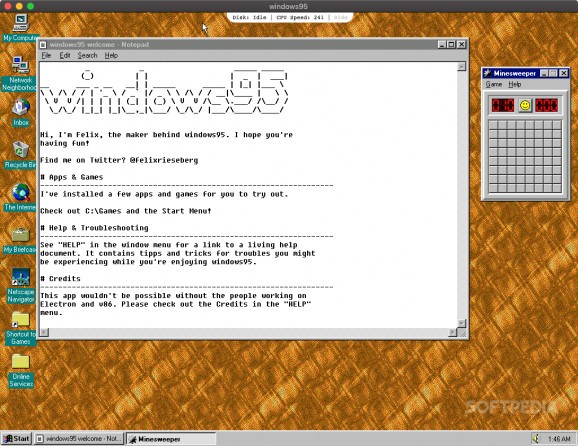Experience one of the most popular operating systems off all time, on a Mac of all things, and appreciate just how much technology has evolved in the meantime #Windows on Mac #Run Windows 95 #Windows 95 Emulator #Windows 95 #Emulator #Windows
Over the years, some of you may have entertained the notion of switching from macOS to Windows, but you were certainly not thinking of going all the way back to Windows 95. Not that I'm recommending it, as even Windows 7 is no longer being supported.
For those who are a little bit curious about the history of operating systems, windows95 is a fun app to try out. It runs a full version of Win 95 using JavaScript virtualization technology, packaged as an Electron app.
Well, why not? We like to check out museums in any new city we visit, and this app is like a virtual museum with only one exhibit — good old Windows 95. You'll be amazed by how much software has changed over the last 25 years, and you'll be happy for it too.
Of course, no one is expecting you to get anything done in Windows 95, but as an educational experience, this app is pretty damn cool. It can run most of what was available in the original OS, and it is much easier to launch than a classic virtual machine.
windows95 is an Electron app that relies on Fabian Hemmer's JavaScript virtualization technology, which was developed to emulate a number of outdated operating systems in a browser. This application simply brings it to your desktop for a slightly more native feel.
The downloadable package is relatively small, considering that it includes an entire Windows 95 disk image, and the app itself isn't too greedy when it comes to resource usage.
Getting started is simple enough. Just launch the app and click the start button. Your cursor will now be captured by the app window, and you can press Esc to return it to your desktop.
Most of the old Windows 95 applications work, including Paint, Solitaire, and Minesweeper, but you won't have much luck browsing the web with Internet Explorer. While I wouldn't call it snappy, the OS runs well enough.
There you have it. The once-revolutionary Windows 95 can now run on a Mac, using web technologies. We truly have come a long way, but it's easy to lose sight of just how much computers have advanced over the past 25 years without looking back every once in a while.
What's new in windows95 3.1.1:
- Upgraded from Electron v18 to Electron v21 (and with it, Chrome and Node.js)
- Upgraded v86 (sound is back!)
windows95 3.1.1
add to watchlist add to download basket send us an update REPORT- runs on:
- macOS 10.11 or later (Universal Binary)
- file size:
- 328.5 MB
- filename:
- windows95-darwin-arm64-3.1.1.zip
- main category:
- System Utilities
- developer:
- visit homepage
ShareX
calibre
4k Video Downloader
Context Menu Manager
7-Zip
Zoom Client
Windows Sandbox Launcher
Bitdefender Antivirus Free
IrfanView
Microsoft Teams
- Bitdefender Antivirus Free
- IrfanView
- Microsoft Teams
- ShareX
- calibre
- 4k Video Downloader
- Context Menu Manager
- 7-Zip
- Zoom Client
- Windows Sandbox Launcher