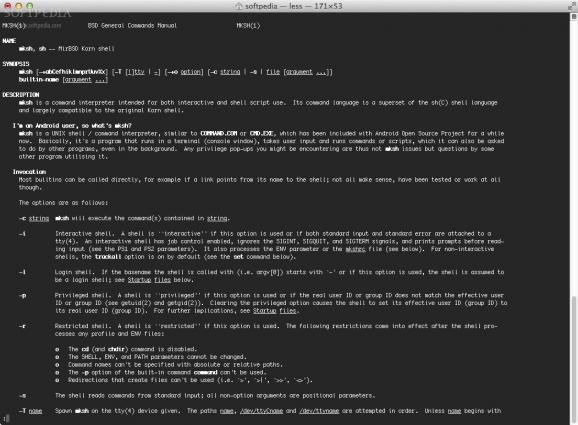The MirBSD Korn Shell. #System shell #Unix shell #Posix shell #Shell #Unix #Posix
mksh (MirBSD Korn Shell) is a DFSG-free and OSD-compliant successor to pdksh, developed as part of the MirOS Project as native bourne/POSIX/korn shell for MirOS BSD, but also to be readily available under other UNIX-like operating systems.
To compile mksh, you will need a bourne or POSIX shell (Solaris /bin/sh is enough, and the Z shell should work), a C compiler (at the moment, only the one from the GNU Compiler Collection works, but we're attempting to change this), system and C library header files and the standard C runtime.
You will also need a set of standard UNIX tools on a supported operating system: any recent BSD; Darwin, Apple Mac OSX; Interix (Microsoft Services for Unix 3.5, maybe Subsystem for Unix Applications); GNU/Cygwin; UWIN; GNU/Linux (libc5, glibc, and uClibc systems are tested), Debian GNU/kFreeBSD, GNU/HURD or GNU/Linux; Sun Solaris (8, 9, 10, 11), OpenSolaris; some AIX; HP-UX 11i; OSF/1
To be able to use mksh, you will only need the C runtime (and any supplemental libraries the binary was linked against) and, optionally, /bin/ed for interactive use, a controlling terminal is highly recommended because job control does not work without
1. If you do not want to compile mksh for you Mac by yourself, you can use the mksh package delivered through Fink by Andreas "gecko2" Gockel at http://pdb.finkproject.org/pdb/package.php/mksh. 2. mksh is released under the MirOS License.
What's new in mksh R47:
- [tg] Do not accidentally remove lksh.1 for in-srcdir builds
- [tg] Fix post-build non-‘-Q’ output for lksh
- [tg] Silence some configure-time warnings for clang-3.2 and GCC
- [tg] Prevent recursion loops for namerefs; found by ormaaj
mksh R47
add to watchlist add to download basket send us an update REPORT- runs on:
- Mac OS X (PPC & Intel)
- file size:
- 352 KB
- main category:
- System Utilities
- developer:
- visit homepage
IrfanView
ShareX
Zoom Client
7-Zip
Context Menu Manager
Windows Sandbox Launcher
calibre
4k Video Downloader
Bitdefender Antivirus Free
Microsoft Teams
- 4k Video Downloader
- Bitdefender Antivirus Free
- Microsoft Teams
- IrfanView
- ShareX
- Zoom Client
- 7-Zip
- Context Menu Manager
- Windows Sandbox Launcher
- calibre