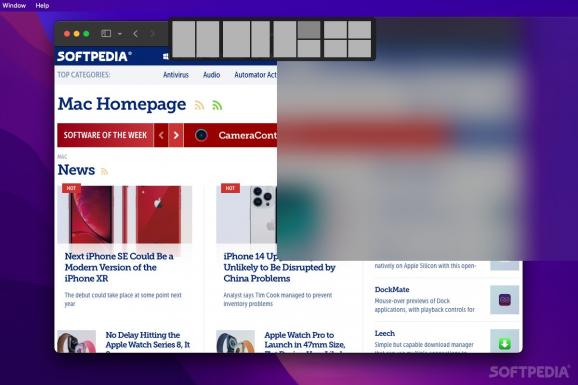Quickly arrange windows by snapping them to the sides of your screen, choose from preset layouts, and even use shortcuts to move and resize them. #Window Manager #Snap Window #Arrange Windows #Window #Snap #Split
If there’s one features macOS would benefit from, it’s window snapping. Windows users have had it for a long time, and it’s simply too useful to live without. It makes it easier to manage multiple windows on a smaller desktop, allowing you to organize your workspace in one or two moves.
Wins is one of the apps designed to bring this feature to your Mac. It’s one of the simpler options out there, focusing on ease of use and system integration rather than an overwhelming number of features.
Once the app is active, just grab a window and move it to the edge of your desktop. Depending on where you move it, you will be able to resize it to fill half the screen, two thirds, or just a corner. If you do this with two windows, you can quickly make the most of your desktop without wasting time resizing manually.
Shortcuts can also be used to achieve the same result. You have to set these up yourself, as they are not enabled by default.
While you can get used to the snapping zones pretty quickly, enabling the floating split window can make things even easier. Just drag a window to the top of the screen, and an overlay will appear showing you all the available layouts.
This method may be a bit slower than using shortcuts or just dragging a window to the screen’s edge, but it’s more reliable, as it ensures you will always get the intended result on the first try.
After installing Wins, you can access it directly from System Preferences. The aim is to make the app feel like a part of the OS, and it works quite well. Coupled with the relatively simple feature set, when compared with other window management utilities, it does remind you of a feature Apple would implement.
This lightweight design also translates into low resource usage, and you won’t have to deal with yet another app crowding your menu bar or Dock.
In short, Wins is an awesome choice for users who want quick window snapping and resizing on Mac without giving up the sleek and efficient feel of macOS. It has enough features to get the job done, and its good system integration makes for a better user experience.
What's new in Wins 1.6.6:
- Fixed an issue where the Dock preview and right click menu would occasionally appear at the same time
- Fixed an issue where the Dock preview was displayed in the wrong position on extended monitors
- Optimized code logic to improve resource utilization
Wins 1.6.6
add to watchlist add to download basket send us an update REPORT- runs on:
- macOS 10.13 or later (Universal Binary)
- file size:
- 10.7 MB
- filename:
- Wins-latest.dmg
- main category:
- System Utilities
- developer:
- visit homepage
Microsoft Teams
Context Menu Manager
ShareX
7-Zip
Windows Sandbox Launcher
Zoom Client
4k Video Downloader
calibre
Bitdefender Antivirus Free
IrfanView
- calibre
- Bitdefender Antivirus Free
- IrfanView
- Microsoft Teams
- Context Menu Manager
- ShareX
- 7-Zip
- Windows Sandbox Launcher
- Zoom Client
- 4k Video Downloader