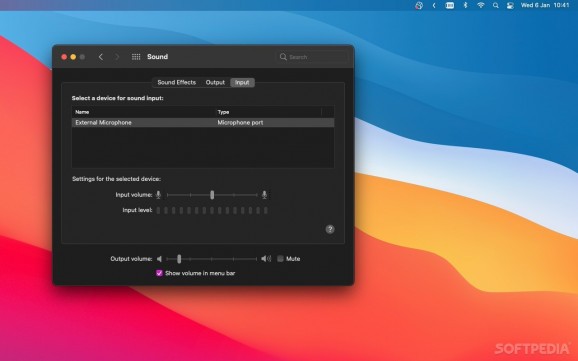Mute your microphone automatically while typing, and stop annoying your friends and coworkers with your loud keyboard during video or audio calls #Mute Microphone #Keyboard Noise #Mute Typing #Mute #Microphone #Keyboard
Loud keyboards and microphones are a terrible combination, one that has been highlighted these past few months more than ever. With so many people working from home, some of them using personal mechanical keyboards, conference calls can become a nightmare when the typing starts.
Unclack offers a simple solution to this problem: whenever you start typing, it mutes your microphone to prevent your keyboard from being picked up. If you need to talk while writing, the app can be disabled from the menu bar.
While most Apple keyboards are nearly silent, many people prefer to connect a mechanical keyboard to their iMac, Mac Pro, Mac Mini, or even MacBook while at home. Since most voice and video call apps rely on voice activation, the loud switches on these devices are always picked up.
Noise filtering technology isn't foolproof when it comes to blocking typing sounds, as they can end up cutting off your voice as well, and push-to-talk is rather inconvenient.
Unclack works kind of like push-to-talk, except it's more like push-to-not-talk. Whenever you press a key, the app automatically mutes input from the default microphone. When you stop typing, it unmutes.
The app should work with any voice or video conferencing service, as it simply manages the system audio input without interacting with these applications in any way.
If you want to keep talking while typing something, you can just disable the app from the menu bar. The process is simple enough, but a shortcut would be very helpful as well. While some key combinations appear in the menu, they are not global hotkeys, so they cannot be used, and they would conflict with other functions anyway.
If you have a loud keyboard and want to stop bothering your friends or team members, Unclack is a reasonable option. You could even slyly recommend it to whoever else is annoying you with their typing. It's not a perfect solution, but it's better than nothing, and it's free!
Unclack 1.1.1
add to watchlist add to download basket send us an update REPORT- runs on:
- macOS 11.0 or later (Universal Binary)
- file size:
- 1.3 MB
- filename:
- Unclack.dmg
- main category:
- System Utilities
- developer:
- visit homepage
IrfanView
calibre
Zoom Client
Windows Sandbox Launcher
Microsoft Teams
Context Menu Manager
7-Zip
Bitdefender Antivirus Free
4k Video Downloader
ShareX
- Bitdefender Antivirus Free
- 4k Video Downloader
- ShareX
- IrfanView
- calibre
- Zoom Client
- Windows Sandbox Launcher
- Microsoft Teams
- Context Menu Manager
- 7-Zip