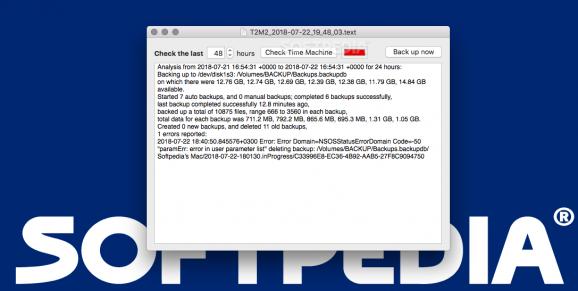Easy to use tool to check if Time Machine backs up your data correctly and analyze errors thrown when any of thesystem backups fail. #Time machine diagnoser #Diagnose time machine #Time machine checker #Time machine #Diagnoser #Checker
Time Machine backup problems are a well-known issue to all Mac users who rely on Apple's Time Machine backup utility to store multiple versions of their data on internal or external disk drives.
To be more exact, Time Machine creates incremental backups of all your files every other hour, daily backups for each month, and weekly backups for previous months, so that you will be able to restore them at a later time when and if you need to.
The trouble with Time Machine is that although it should warn you when it fails, there still are enough things that could go wrong while it backups your data which you will not be notified about.
If you want to make sure that Time Machine is working correctly and you won't find out that your files haven't been backed up for the last few days or weeks, you need Time Machine Mechanic (also known as T2M2), a macOS Time Machine backup analysis application created with Time Machine diagnostics as its primary mission.
It is important to mention from the get-go that, for Time Machine Mechanic to run properly, you have to either be logged in as an admin user or to run it as an admin user because it works by checking macOS' new log system, which can not be accessed by ordinary users since macOS Sierra 10.12.4.
Also, you should make sure that Time Machine is not making a backup while you use T2M2 to check Time Machine backups for errors, as you will most probably get false positives due to backups not being accessible while the process is on-going.
To start analyzing the Time Machine's behavior and verifying Time Machine backups for a given period, you only have to click the "Check Time Machine" button, and T2M2 will take care of everything for you. At the moment, Time Machine Mechanic will allow you to check your Time Machine's behavior from 1 to up to 48 hours.
If you check Time Machine backups on your Mac using Time Machine Mechanic and it finds one or more issues, the app will use the ‘traffic light’ signal next to the "Check Time Machine" button to let you know something is wrong with a single glance. The traffic light goes from green to amber or green depending on the gravity of the found errors.
T2M2 also displays a text log within its window with the backup information it scraped from the system log, from backup's location, the space on the backup drive, the number of backups started and completed, to the amount of data and files backed up, the time periods between backups, and the number of errors encountered and their descriptions.
If you need detailed information on how Time Machine Mechanic works and how to interpret the results it displays, you should check the app's extensive Help accessible via the app's status bar Help menu.
What's new in The Time Machine Mechanic (T2M2) 2.02:
- Added checkbox to set whether to run scheduling checks improved compatibility with macOS 11-13
- Added compatible Speed check for macOS 11.
The Time Machine Mechanic (T2M2) 2.02
add to watchlist add to download basket send us an update REPORT- runs on:
- macOS 11.0 or later (Universal Binary)
- file size:
- 6.3 MB
- filename:
- t2m2202.zip
- main category:
- System Utilities
- developer:
- visit homepage
4k Video Downloader
Zoom Client
IrfanView
ShareX
7-Zip
Microsoft Teams
Bitdefender Antivirus Free
calibre
Windows Sandbox Launcher
Context Menu Manager
- calibre
- Windows Sandbox Launcher
- Context Menu Manager
- 4k Video Downloader
- Zoom Client
- IrfanView
- ShareX
- 7-Zip
- Microsoft Teams
- Bitdefender Antivirus Free