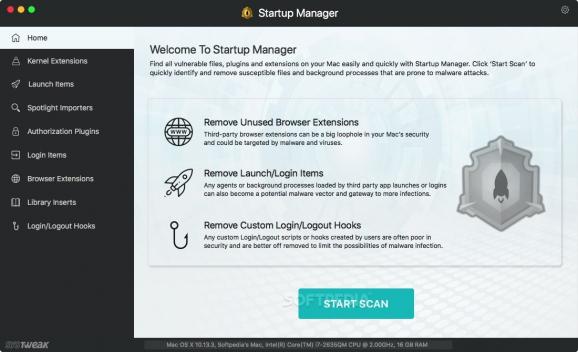Scan for and disable launch and login items to speedup your Mac's startup time, as well as remove any unused browser add-ons or login and logout hooks. #Disable login item #Remove login hook #Remove browser addon #Login item #Login hook #Browser extension
Startup Manager is a free macOS utility designed to help you quickly and effortlessly scan your Mac for a multitude of items which auto-launch on system startup and to remove the ones you don't need with a click of the mouse.
This being said, once launched on your Mac, Startup Manager will enable you to scan the system for authorization plugins, browser extensions, login/logout hooks, startup scripts, kernel extensions, launch daemons and agents, library inserts, login items, Spotlight importers, cron jobs, extensions and widgets, and periodic scripts.
After it ends scanning the Mac, you can go ahead and disable the startup items you no longer need by clicking the disable or delete button next to each entry, as well as check out each item's detailed file information and go to its Finder location by clicking the Info and Show buttons respectively.
It is important to mention that, although it is designed to help you disable other login items besides applications configured to launch automatically on startup, the Startup Manager app will not actually disable launch daemons or agents created using launchd or authorization plugins albeit its interface suggests that it does so when clicking the disable toggle buttons.
This is easily verifiable by disabling a couple of them after scanning for the launch items enabled on your Mac, closing the app and re-scanning the system. After the second scan, the launch agents and daemons will still be there, instead of being removed or disabled as they should be.
Moreover, we haven't been able to find an option to save the changes we've made (e.g., disabling launch items, removing authorization plugins), nor an option to allow us to enable removing some of the login items for which the disable buttons are grayed out.
Even though Startup Manager promises to provide you with a lot of help managing anything from launch agents and daemons to login items, login/logout hooks, and kernel extensions, it doesn't do an outstanding job at the moment.
To be more exact, it won't remove some of the startup items it detects, while for the others the disable buttons are grayed out without an explanation for why that happens given that there is no help manual to describe the app's features.
What's new in Startup Manager 2.5:
- Now designed to work seamlessly with the latest macOS Sonoma - Version 14
- Improved Performance and Fixed Minor Issues for a Better User Experience
Startup Manager 2.5
add to watchlist add to download basket send us an update REPORT- runs on:
- macOS 10.9 or later (Universal Binary)
- file size:
- 3.1 MB
- main category:
- System Utilities
- developer:
- visit homepage
Microsoft Teams
calibre
Zoom Client
Bitdefender Antivirus Free
ShareX
IrfanView
7-Zip
Context Menu Manager
4k Video Downloader
Windows Sandbox Launcher
- Context Menu Manager
- 4k Video Downloader
- Windows Sandbox Launcher
- Microsoft Teams
- calibre
- Zoom Client
- Bitdefender Antivirus Free
- ShareX
- IrfanView
- 7-Zip